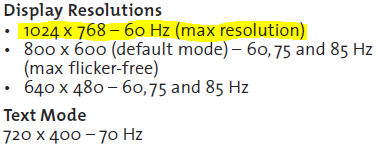New
#1
Windows 7 Unable to go past 1024x768 Screen Resolution
Hi, I have Windows 7 RC Build 7100 x64, and my 15 inch Compaq CRT Monitor can not go past 1024x768 in windows 7, but in windows XP and Windows Vista, im able to go all the way up to 2048x900 57 hz, ive tried upgrading drivers, using a DVI-to-VGA adapter to use the DVI port with my vga monitor, and clearing the checkbox that hides the higher resolutions, but, i still cannot go any higher than 1024x768, which is too low of a screen resolution for me, so, please help, ive also tried using vista drivers from 2008, but still a no-go, so im out of ideas, if theres a way to fix this, or this is unfixable for the time being, ill stick with XP, so please let me know, thanks


 Quote
Quote