New
#31
Ok you have me concerned now I have just redone the test again using other software here are the results I will try with 3Dmark Vantage as soon as it has finished downloading and post results.
Steve
Ok you have me concerned now I have just redone the test again using other software here are the results I will try with 3Dmark Vantage as soon as it has finished downloading and post results.
Steve
those scores are ok mate i think , look at wishmasters scores , his card though older is quite a bit faster than yours , looking into benchmarks i think your card is performing ok , its no powerhouse but more than enough
i was mainly concerned with yuor furmark score it does seem very low
it might be worth getting 3d mark vantage or 3d mark 06 and running it at its default settings , you can compare your score to others with similar rigs on the 3d mark site
look at my komster score , last post previous page just so you can see how much variation you can get between cards , it doesnt mean yours is faulty
nah , not crysis on high , not at that res.....im not avin that it'll be a sub 20fps slideshow and as for BC2 you must be looking at 25-30 fps especially on Africa Harbour
http://alienbabeltech.com/main/?p=12436&page=4
well since ONE GUY asked for it i will post it, tho i will use the same as everyone else to show how bad it is
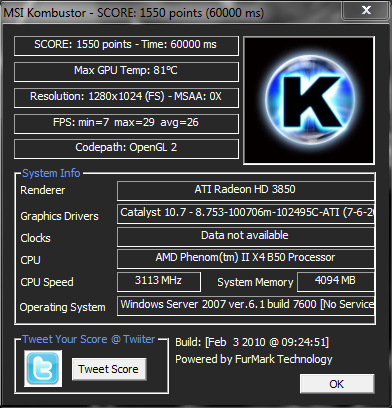
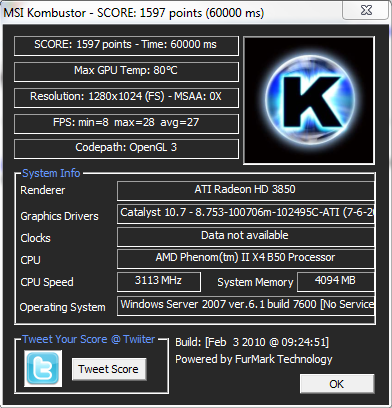
I think you should download a more recent version of Kombustor from the MSI website. Mine is a build from June and it sees my cards properly, the earlier versions gave lousy results similar to yours. It just didn't work right. IIRC, a 3850 shouldn't perform that badly.