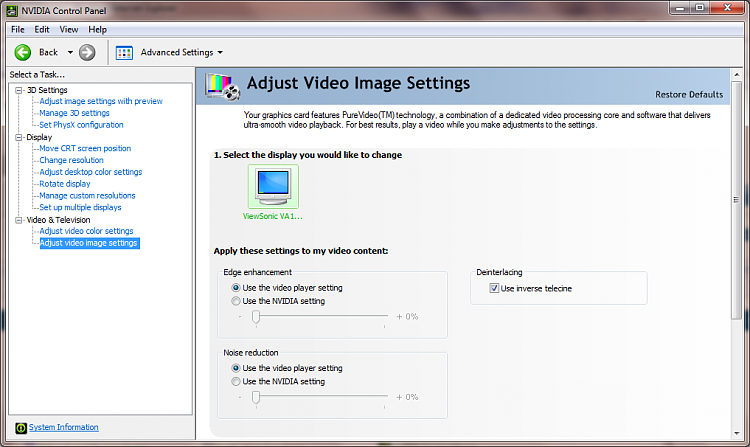New
#1
Help with the quality of video picture Please.
-
-
-
New #3
Hi ,Thanks for the reply,the thing I am talking about is the brown area on the left in the second picture and the the area below the face of the woman in the first picture.It is on every movie I download or play from the DVD drive,I have the latest drivers for my cards and I don't have the same utility program as your Nvidea to change all the settings that you have,unfortunately,it is all "blotchy and wavey and squares " is the only way I can describe it ,but if you say that you cannot see it and it is all over my screen in all the shadows and the backround of all my movies ,I dont know.
-
New #4
I am going to connect my flatscreen tv to the PC,and see if it the same on that screen.
-
New #5
Hi Jim,
Now that you've mentioned what you are seeing, I've had another look and can see what you mean.
It is possible that it is a driver issue, in which case there is nothing that I can think of except to let AMD know about it and hope that it is corrected in a subsequent driver/patch.
http://support.amd.com/us/contacts/P...alSupport.aspx
-
-
-
New #8
I have just taken out my digital cable and gone back to analogue to see if there was any change ,there wasn't, so I think that rules out a bad digital cable, so I will put it back to digital later.
-
New #9
Thanks Dwarf I am just trying to rule out things one at a time.I am beginning to think that it is the monitor because it has been like this for a good while now, and I have gone through a lot of new drivers from ATI since I noticed it and none of them have ever fixed it,so as I said I am going to swap over to the flat screen to see if there is any change,and if there is it will tell us a lot.
-
New #10
This looks like pixelation, what size screen you viewing it on?
If the video was created at say 800x600 and you view it at say 1920x1080 you will get this effect (pixelation).
If you right click the file and properties it will give you this info!!
Related Discussions

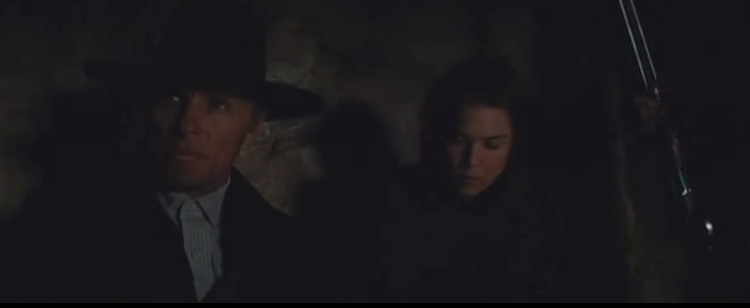
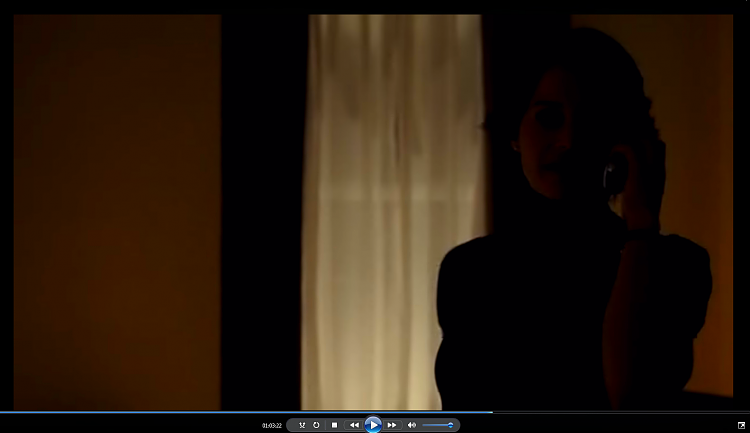

 Quote
Quote