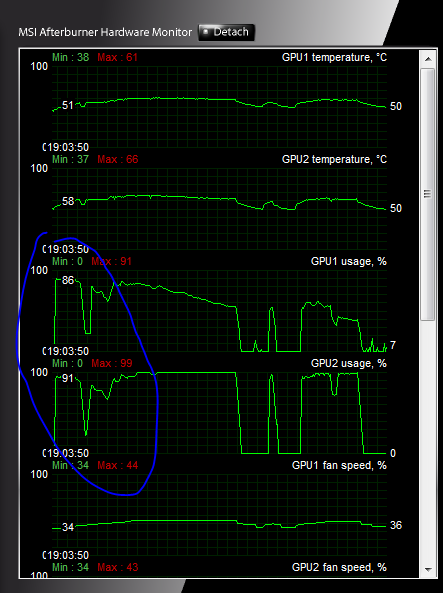New
#1
5770 cf problem
ive been having a problem with crossfire performance recently only started happening the other week
my cf is only slightly more than a single 5770
and im judging this by games with great crossfire support for my 5770's
(COD MW2 / Farcry2)
okay so the problem is my second gpu is under the most load during 3d mode
example looking at msi afterburner when ive been playing a demanding game will show first gpu at about 90% and second gpu under 100% load
and this is resulting in low performance
Ive tried reinstalling window, tried all the drivers 10.4 -10.7 (correctly removing them all)
im baffled
sometimes when i install the drivers or disable cf then re-enable it will work showing under even load when gaming , resulting in HUGE fps boost then it will just start acting up again ,
Ive tried both gpu's on there own
in both the pci slot and they are both fully working
this is getting so frustrating
edit-- heres an example
playing cod mw2 maxed @1920-1080
im still getting gr8 fps average about 150fps but i was getting higher when both gpu's were @ 100% like they should be
and when playing farcry2 ive lost 20 fps and thats much more noticable because im hovering around 40-50 fps where as with vsync enabled i never used to dip below 60 fps
Last edited by Gilly; 21 Aug 2010 at 11:06.




 Quote
Quote