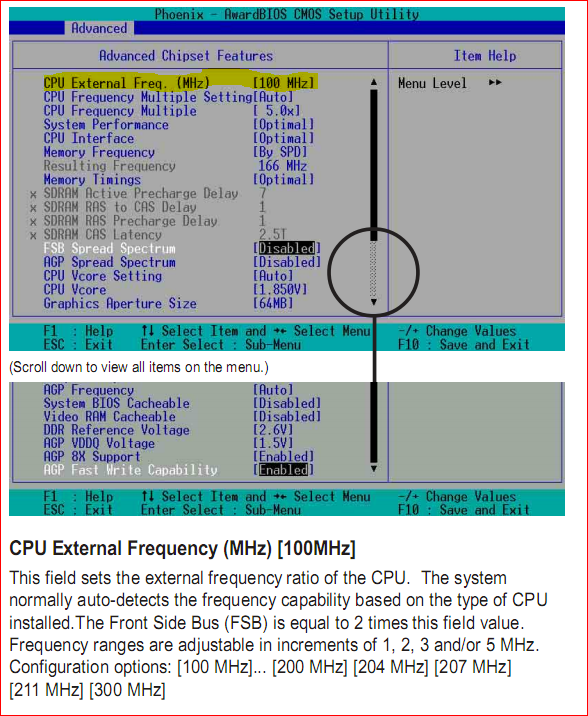New
#1
Radeon 9800 pro issues
I just recently installed Windows 7 Ultimate x32 and since then my graphics performance has been awful.
I have updated drivers (found here: ATI Catalystâ„¢ Legacy Display Driver )
DirectX 11 is also installed.
I have tried playing old games like day of defeat and counterstrike and the poor graphics/frame rates still persist. Am I doing something wrong? Please help
Also as a side note the games ran excellent on Windows XP (which is what i upgraded from)
Radeon 9800 pro 128mb
Asus A78XE- Deluxe
Amd Athlon 1044mHz


 Quote
Quote