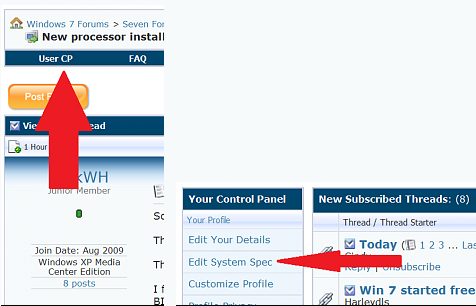New
#1
black borders around display and picture seems downscaled
Hi guys,
So I just installed Windows 7 professional 32bit on my Acer Extensa 5430 laptop with ATI HD3200 graphics card. Well basically everything was fine already but I have another display, connected with HDMI cable. I don't know why but there are these black borders around that display and the picture seems downscaled (dizzy..). I had this problem before but it could be fixed from CCC (did that with Ubuntu, Vista and XP on this same laptop) but now when I try to install newest CCC it says that installation succesfull, but still no CCC shortcut and the installation folder is empty. I even tried to install multiple times, tried to remove everything and I'm starting to get really frustrated. So please guys say this can be fixed easily.
Last edited by Brink; 01 Nov 2010 at 22:35. Reason: moved to own thread


 Quote
Quote