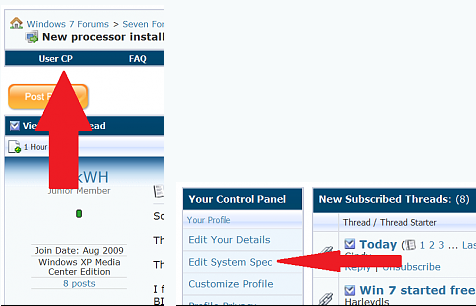New
#1
screen resolution
I dont know a lot about computers so I'm sorry if i get some of this wrong. Basically, I recently installed w7 on my Dell Dimension 3000 and im having problems with my screen resolution. I can only change my screen resolution to a set number of combinations, meaning that i can only have my usual 1024x768 resolution with 256 colour, not 16-bit or higher which i used to have with xp. my choices are:
1024x768, 256 colour
800x600, 256 colour
640x480, 256 colour
640x480, high colour (16-bit)
640x480, 16 colour
is my limited choice of options due to my graphics card or my drivers, and what do I need to do to fix it?


 Quote
Quote