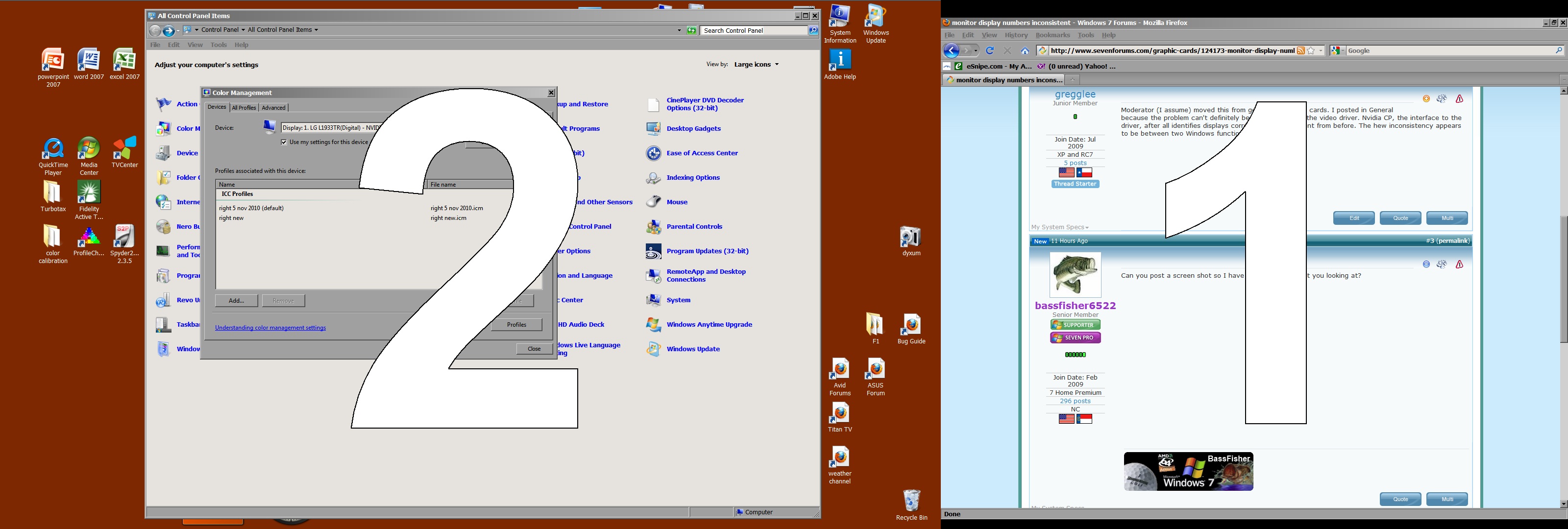New
#1
monitor display numbers inconsistent
In Windows CP Display Settings (and in Nvidia CP) my left/main display is 1 and right is 2. In Windows CP Color Management the left is 2 and the right is 1. I would ignore this except that at least a couple applications now open on opposite displays. One is a monitor color calibration program (which also identifies them reversed) and the other a Raw Image Converter. And I don't trust that the calibration program loads the profiles separately.
This happened after I reinstalled Nvidia video drivers trying to fix random bsod from firefox and IE8 - which seems to have worked.
Are there any easy ways to get windows color calibration back in agreement with windows display settings.
Last edited by gregglee; 11 Nov 2010 at 18:06.


 Quote
Quote