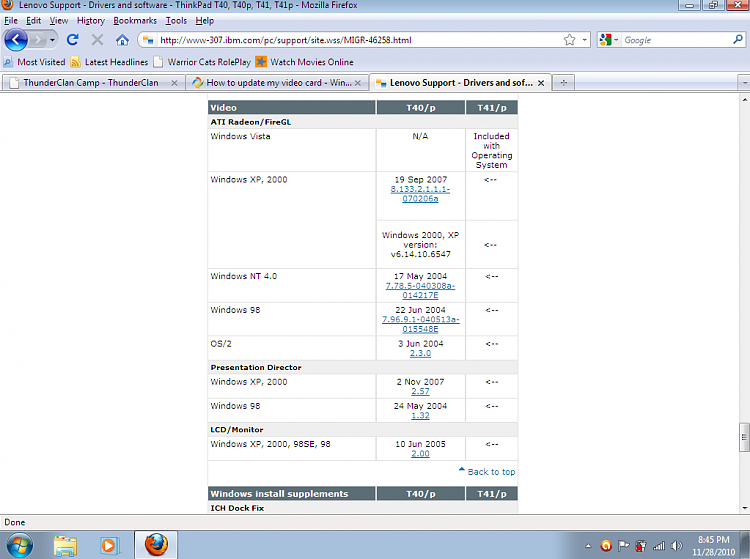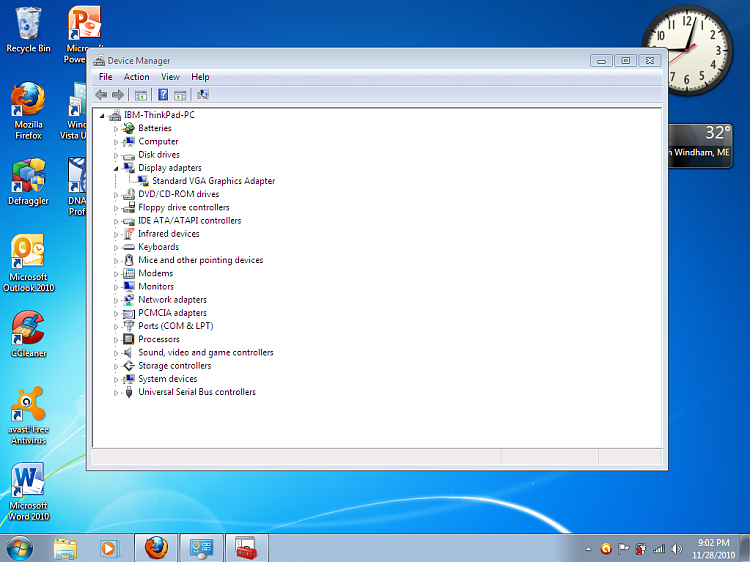New
#1
How to update my video card
Hello, I installed Windows 7 Home Premium on an IBM ThinkPad T40. I have been trying to get aero to work, so I did the troubleshooter and this came up: The current video card may support Aero with a driver that is compliant with the Windows Display Driver Model (WDDM). Contact the manufacturer of your computer or video card for a WDDM-compatible driver. So, all I know is that my video card is ATI some thing....where can I find out what I have for a video card?


 Quote
Quote