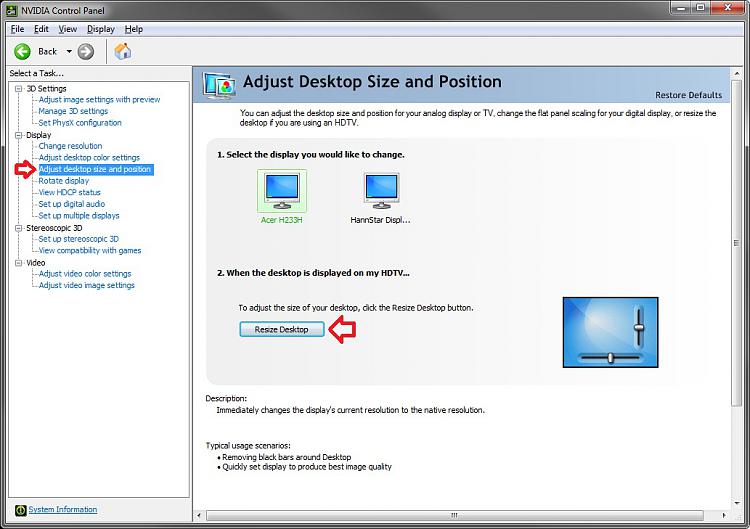New
#1
Resizing
How do i reset resizing, for everything?
I just bought a new display that is bigger, but i need a HDMI adapter to get 1080p, but it will take a month so i just have 720p for now, and i wanted everything to be correctly placed. I had a 1080p display and now i'm using a 720p, but now everything is wrongly placed, the sites layout are horrible, and i wanted to know how to reset it.
Oh by the way, i'm using VGA, if i use DVI will i get 1080p?
Thanks,
Alex.


 Quote
Quote