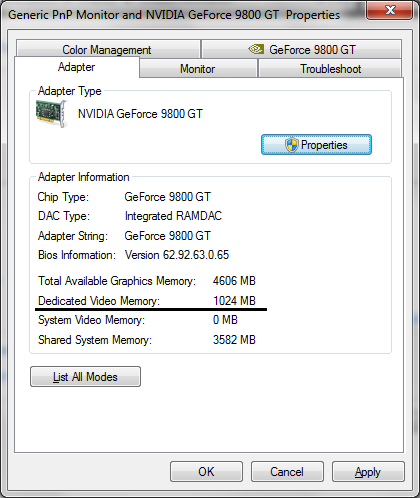New
#1
Video Ram cut in half?
OK, so I have a BFG Geforce 9800 GT OC 1GB GDDR3 card.
Now, onboard video memory is 1024MB, obviously. However, whenever I do dxdiag, it tells me that I have "Approx. Total Memory: 494 MB".
What the hell? That's less than half of what I actually have. I didn't actually notice this until today, when I went to play Prototype on my PC for the first time, and it wouldn't let me set my resolution to anything above 1024x768.
According to Prototypes read me, the resolutions are locked at certain levels.
Where is the rest of my VRAM? Any help is appreciated.Cards with less than 512 MB cannot access resolutions with widths of greater than 1280 or heights of 720. This means with a card of LESS THAN 512MB VRAM has these available:
640 x 480
800 x 480
800 x 600
1024 x 768
1152 x 720
1152 x 864
1280 x 720
1280 x 800
Cards with less than 1024 MB cannot access resolutions with widths of greater than 1600 or heights of 1080. This means with a card of LESS THAN 1024MB VRAM has these available:
The following are only available for cards with 512MB VRAM or more:
1280 x 1024
1440 x 900
1600 x 1200
1680 x 1050
1920 x 1080
1920 x 1200
2048 x 1152
2048 x 1536
2560 x 1600


 Quote
Quote