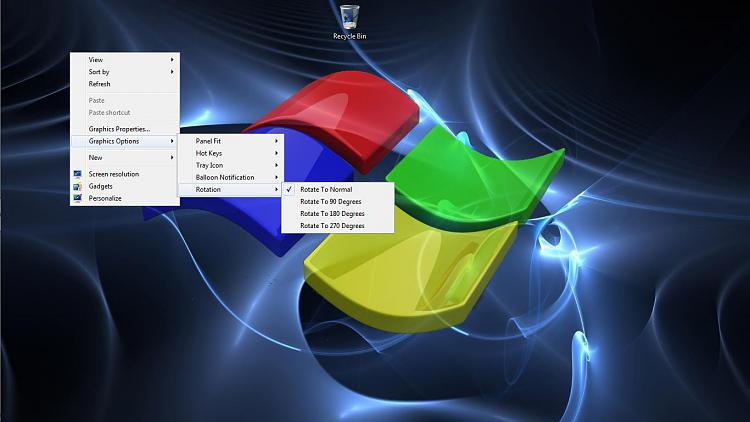New
#1
Emergency- My screen has turned 90 degrees
Evereything is turned on its side- mouse control is similarly changed- up is right and down is left. I am current writing from top to bottom of the screen. I was trying to get rid of those probably scam websites which say scanning for trojan- install Windows Defender- only total close of all windows would get rid of it. I was preparing to restart and the screen view went on its side. I restarted and its a bizarre as before. My wife will blame me big time.


 Quote
Quote