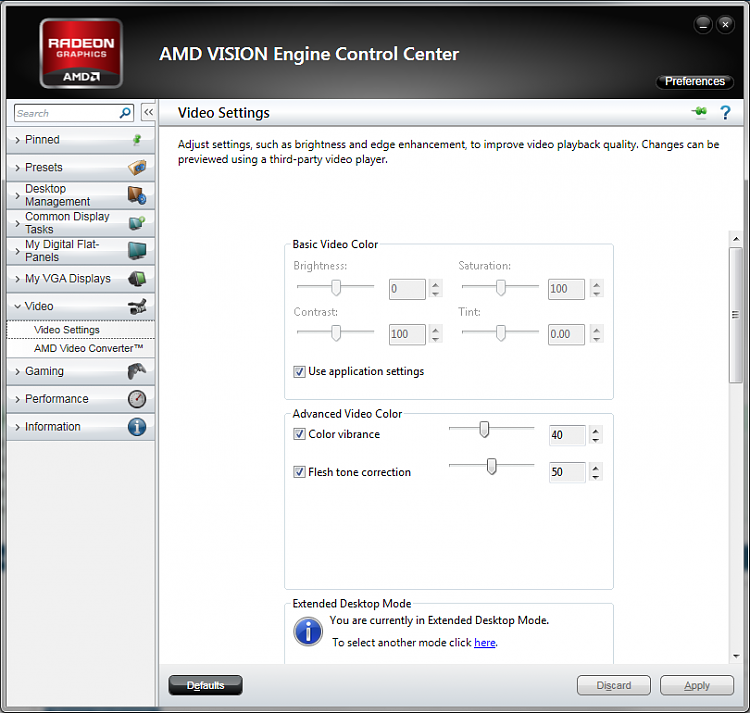New
#1
ATI 5670, AVIVO, Catalyst
Just got a new HTPC system with a Sapphire HD Radeon 5670 graphics card.
Everything seems to work very well and I can even play Blu-ray 1080P DVD rips
downloaded from the internet, although I have to use the Windows port of MPlayer
since MP doesn't seem to have the ability.
After having played a Blu-ray version of Avatar, I ran SiSoft Sandra and found a
temp of an unnamed component was 79C (174F) and a fan (also not indicated)
was not functioning or functioning poorly. Turned off the computer and felt the case
which was cool to the touch. I don't know if this is some sort of anomaly or mistake
but it got me thinking (not like I wasn't going to do it sometime anyway) about
offloading part of the CPU load to the GPU with ATI AVIVO.
Looking in the Catalyst Control Center, I couldn't find any menu for AVIVO or any
indication that the card was AVIVO capable although that was what the advertising
said. I thought maybe I needed the lastest version of Catalyst and drivers. The
versions or the software that came with the card are:
Driver Packaging Version 8.771-100825a-104559C-ATI
Catalyst™ Version 10.9
Provider ATI Technologies Inc.
2D Driver Version 8.01.01.1071
Direct3D Version 8.14.10.0779
OpenGL Version 6.14.10.10188
Catalyst™ Control Center Version 2010.0825.2146.37182
Surfing on over to the ATI(AMD) website I found the latest Catalyst/driver package
was 11.3 so downloaded it. However I also noticed in the optional downloads
section, the AVIVO Codec package.
Now I'm confused! I thought that AVIVO was a set of software programming and
hardware capabilities that were present on every Radeon card since 4200 I believe
and that the ability to control or refine these capabilities was part of the Catalyst
Center software/driver package. I find myself wondering whether or not I am
somehow getting GPU offloading in playback and I just can't see it or the capability
is just not there but I can obtain it by installing the latest Catalyst/driver package.
Or can I just download the optional codec package. If so, will MPlayer use it to
provide playback, or will this somehow magically enable MP to work.
Can anyone provide a good explanation of how all this fits together and tell me
what I need to do?


 Quote
Quote