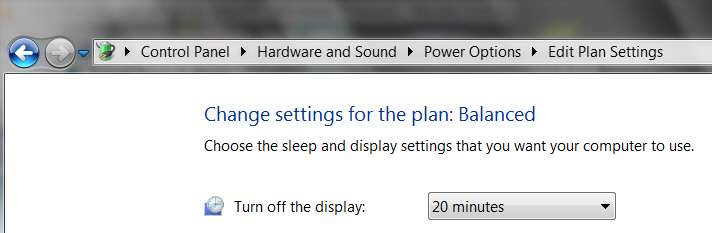New
#1
Help! Monitor will not go to sleep!!!!
Can anyone help?!?! My wife has a Gateway LX6820-01 Desktop Computer w/ Intel Core 2 Quad Q9400 2.66GHz, 8GB DDR3, 1TB HDD, NVIDIA GT230 Card, running Windows 7 64-bit SP1. We both run Hanns-G HG281D 28" monitors. We updated her GT230 driver at the beginning of April with GeForce/ION v270.51 (03/30/2011 - Beta). Not too long after, we noticed her monitor would not go to sleep when the system went to sleep. We tried various power settings, but still nothing. We then downloaded the newest update GeForce/ION v270.61 (04/18/2011 - WHQL). Still nothing. So today, I uninstalled the last driver, and went back to GeForce/ION v270.58 (01/18/2011 - WHQL). Same thing. Monitor will not sleep. The monitor driver has never been touched, last updated by Hanns-G 05/2007. Don't know what else to do besides trying a video card upgrade. Any thoughts????
MSInfo:
OS Name Microsoft Windows 7 Professional
Version 6.1.7601 Service Pack 1 Build 7601
OS Manufacturer Microsoft Corporation
System Name CHRISTINE-PC
System Manufacturer Gateway
System Model LX6820
System Type x64-based PC
Processor Intel(R) Core(TM)2 Quad CPU Q9400 @ 2.66GHz, 2670 Mhz, 4 Core(s), 4 Logical Processor(s)
BIOS Version/Date American Megatrends Inc. P01-A1, 4/2/2009
SMBIOS Version 2.6
Windows Directory C:\Windows
System Directory C:\Windows\system32
Boot Device \Device\HarddiskVolume2
Hardware Abstraction Layer Version = "6.1.7601.17514"
Installed Physical Memory (RAM) 8.00 GB
Total Physical Memory 8.00 GB
Available Physical Memory 5.92 GB
Total Virtual Memory 16.0 GB
Available Virtual Memory 13.9 GB
Page File Space 8.00 GB
Last edited by markeedee311; 14 May 2011 at 18:03. Reason: Missed Sys Info



 Quote
Quote