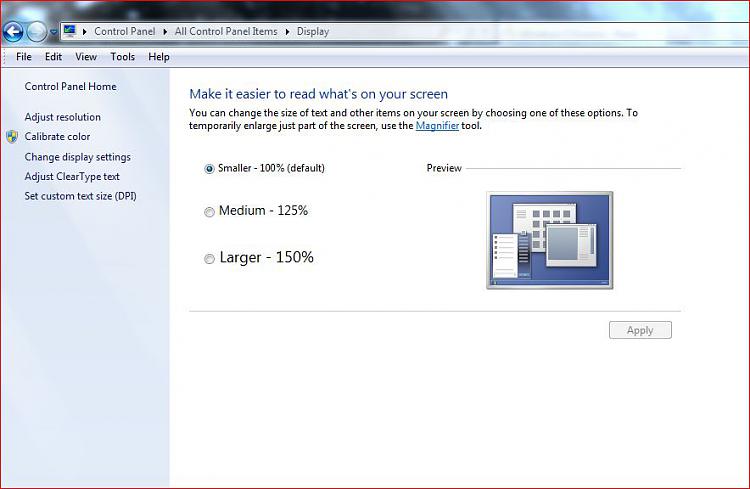New
#11
Dear all,
Many thanks for your replies and very sorry for my delay, after I submitted my post I checked it after while and did not find answer yet, then I went out of town for few hours and just came back and was very surprised to the numbers of generous replies.
Syhnus21 was absolutely right, I have Philips 19" CRT monitor, I have no handy document showing what is the native resolution of my monitor and I could not find Win7 driver for it so I am using Windows driver, but I found a topic published byBrinkhttps://www.sevenforums.com/tutorials/255-screen-resolution-display-settings.html stating that the native resolution of 19” monitor is 1280X1024, my problem started when I installed latest driver of my video card published on May 2011 to solve other problem- video play back issue} but it brought other problem , of course I contacted ATI but the response was {How to uninstall old driver, clean the remaining of old driver then install new driver} but this did not solve the problem, and yes the resolution I am selecting is specified in both the Catalyst Control Center as per the attached image and in Windows under screen resolution, in a matter of fact I am selecting it from the Catalyst Control Center, as I said any resolution other than 1280x1024 will revert back after awake from hibernation or sleep. I have dual operating system, the other one is windows XP SP3 and I can select any resolution and sleep or hibernate with no problem at all. As for Britton30 suggestion to use CCC to control my display I am not sure I do know how? Why I am trying to use lower resolution is because higher resolution makes icons, font etc, very small in addition to Windows7 pale interface which cause fatigue to my eyes after several hours of working, I can of course zoom word say to 120%, internet explorer to 125%, change icon size and font .. etc but I think this not the correct way.
Best regards


 Quote
Quote