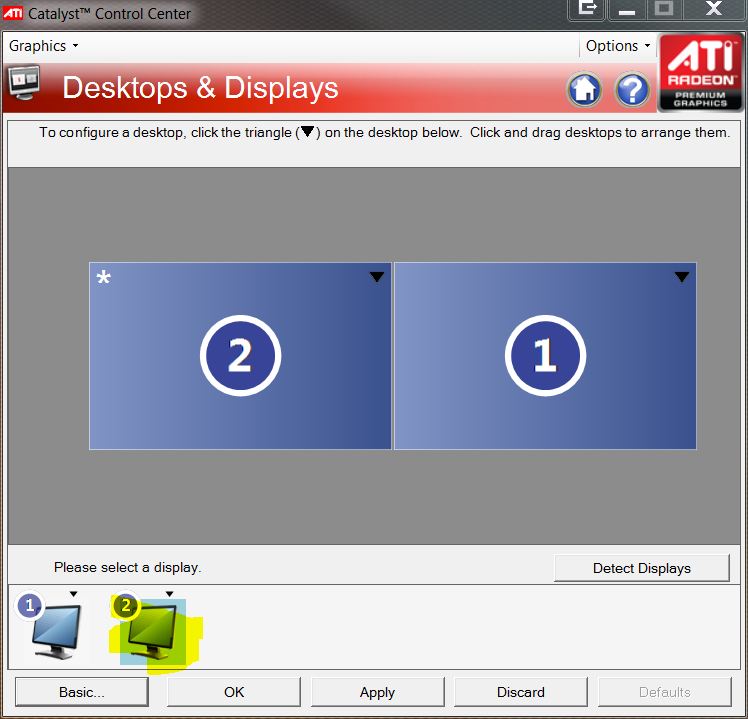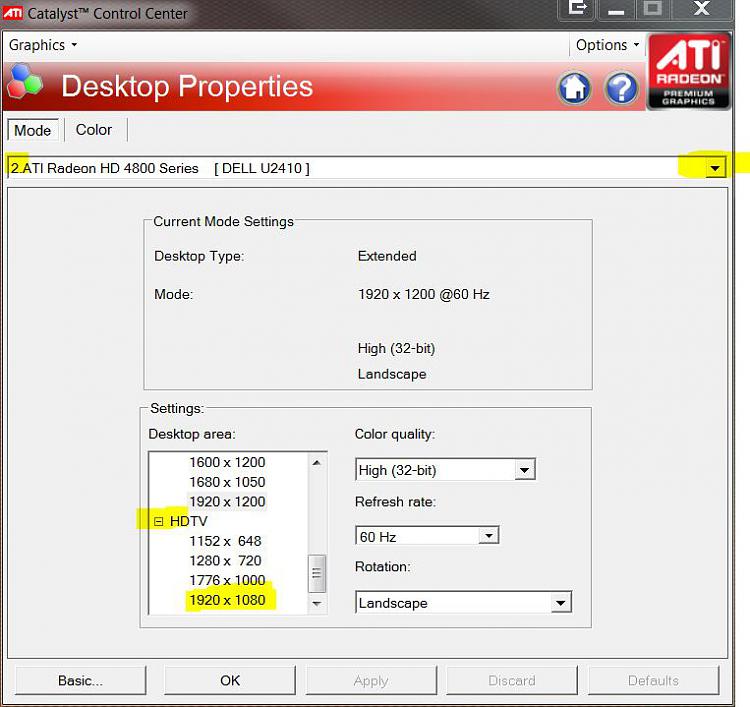New
#1
new build out of range :(
my last computer died,so i got one built today,nothing fancy,cheap and cheerful,
when i brought it home and plugged it in,it went great,i never adjusted anything then i restarted and got the dreaded out of range
i tryed safe mode and changing the resolution but when i restartut of range
i tryed safe mode and uninstalled drivers,restarted and it installed drivers went ok but when i restartedut of range
i tryed vga mode and it went outa range after a few seconds
i'm using an old 17inch beko tv as a monitor :DISCONTINUED BEKO 17WLB450S LCD TELEVISION - available from Superfi UK Visit http://www.superfi.co.uk/index.cfm/page/moreinfo.cfm/product_id/3242 for details
its a 1280x768 pixel.
set up is
asrock n68c-s ucc
amd athlon 7750 duo core 2.51ghz
radeon x 1650 series
radeon x 1650 series secondary
i would be grateful for any help
thanks in advance
potbelly69




 Quote
Quote