New
#1
NVIDIA Green Dots All over screen
This used to happen only every so often, but now it is happening every time i use my computer.
I have the Nvidia GeForce 9800m GS Graphics card on my laptop, and now when i use my computer ill randomly have little green dots all over my screen. I notice it really only happens when i have my laptop plugged in (charging). its getting really annoying and it happening more and more lately. Any suggestions?


 Quote
Quote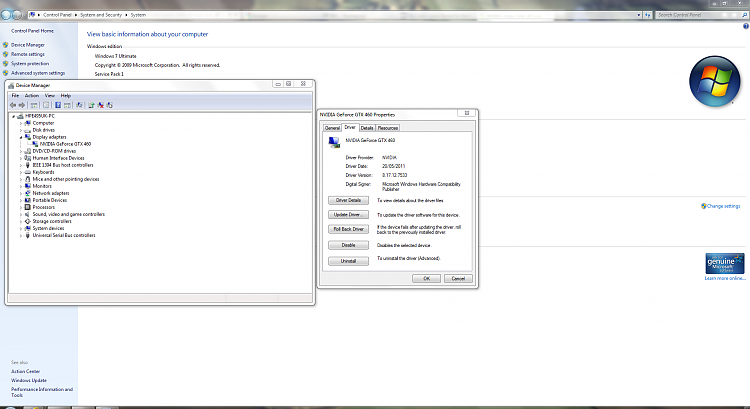
 like i did with my 8600GT about 3 years ago...
like i did with my 8600GT about 3 years ago...