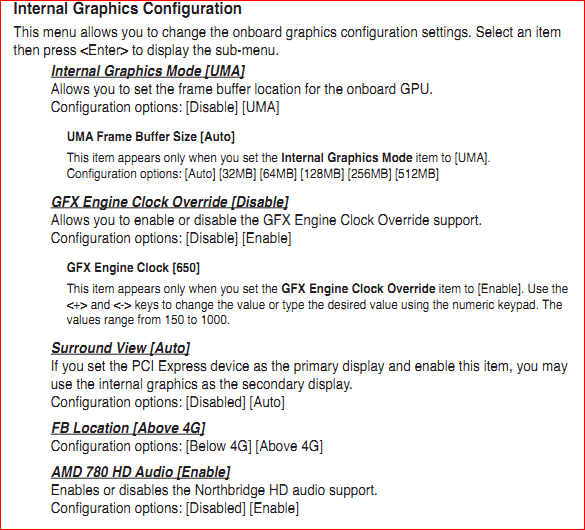New
#1
XFX Radeon HD 6770 undetected
Picked up the XFX Radeon HD 6770 today at best buy (6-29-11), physically installed it in the machine and started it up.
I put the CD provided with in to install driver software and it immediately responds "We were unable to detect an XFX product at this time. We recommend to click Cancel, restart your computer and try again. If the problem persists, click Ok to continue installing the drivers from the disk."
I've restarted the computer several times - so eventually I click ok.
Select english as host language, click to continue, 4 options on screen. Quick start, User guide, Tips and techniques, Install Drivers. It doesn't matter which one I click: the result is "Please check www.xfxforce.com for the optimized driver"
So, I did. I registered the product, ignored the combo packages from best buy, downloaded the very latest driver for the hd 6XXX series and installed. On information gathered from others; i also went -directly- to the AMD website, and downloaded the latest catalyst and installed.
Based on information gleamed from elsewhere: i went into my bios and made sure PCI-E was selected as my default display source, it is. In the drivers for display - it shows an ATI Radeon HD 4200 - which is the on board chipset.
Despite the fact I manually went into bios and made sure the PCI express was chosen as the default display, the display inside windows still shows the onboard chipset. I can hook the monitor to the graphics card all I like: black screen.
It would be very appreciated if someone could give me further input on what's going wrong: I'd like to actually *use* that $177 graphics card I just picked up. That would be advantageous.
Also: I -know- it's physically installed on the mobo correctly: there's only one PCI express slot, and it's not my first time installing a card in a PCI express slot to begin with. Also - the graphics card's fan runs when the computer is on, i can look inside and see it running when the panel is off the side of the tower.
It is running: it does have power, it is a 6 pin connector - it's physically installed correctly. All the drivers I can think of: are installed correctly. the latest catalyst, I also went in and updated the Realtek PCI Express controller driver, as well as the Plug and play driver. Just in case one of them was askew or outdated.
I hope this is as succinct as possible so I don't get twelve people telling me to do something: I've already done and explicitly stated as much.
Any help anyone could provide: would be very well received.


 Quote
Quote