New
#1
Have two ATI cards, but crossfire is disabled.
I've been dealing with this issue since the end of 2009, I got frustrated seeing as no one I knew could help me with this issue so I put it aside until now. It seems to be a waste of money to have purchased two cards for crossfire and not being able to use it.
I have the bridge connected, all the drivers are up to date, etc. Here's a screenshot of both cards in GPU-Z showing that my computer recognizes both cards yet the crossfire feature is shown as "disabled" on the bottom of the pic.
The sevenforums has been a great deal of help while I was building this rig back in 2009 so I hope I can look to you great people once again in hopes of helping me find a working solution!
Thank you.
Card 1:
Card 2:
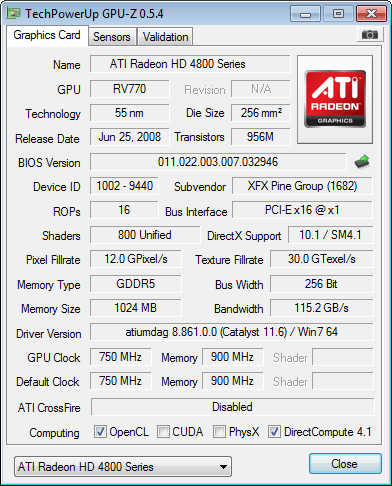

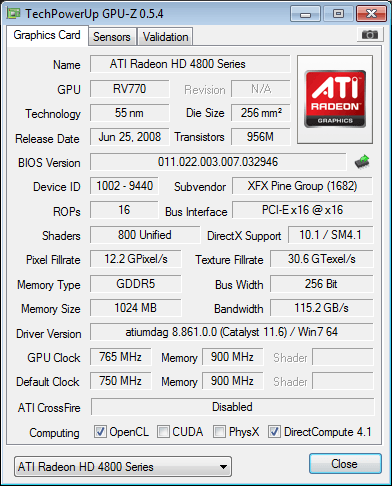

 Quote
Quote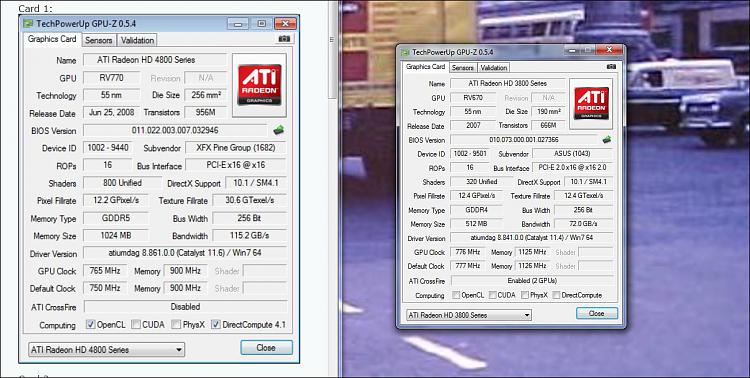
 Will keep looking for one though, I have a strong feeling this is it.
Will keep looking for one though, I have a strong feeling this is it.