New
#1
Upgraded from Radeon 4890 to GTX 560Ti and..
I did a clean install(Nvidia drivers that is, not Windows, and no I didn't use DriverSweeper, did it all manually, plus the new Nv driver install has a 'clean install' option, but I think it's only with regard to old 'Nvidia' stuff, not ATI/AMD etc etc), and as far as I know, removed 'all' ATI software, including OpenAL. I removed the ATI Stream folder, but the driver exists still somewhere, this is the message I get when I open GPUZ to look at my new Nvidia card.
Once I click okay, it opens just fine, but look>
It won't list as computing OpenCL, because of a conflict with the ATI Stream driver, ie, the AMD OpenCL.
Where might I find this? I feel certain I removed virtually anything AMD, all that's left is the AMD RAID Xpert, but I need that, I love it, and doubt it has anything to do with this.
Any tips at all are greatly appreciated.
Specs are a Phenom II 965, 8GB, Win7 64bit, and this new Nv card, thanks :)
(btw, this might be the best bang for the buck card I've ever come across, the performance is mind boggling, and it runs like 60*c, amazing. Scores 7.8's in WEI !!)

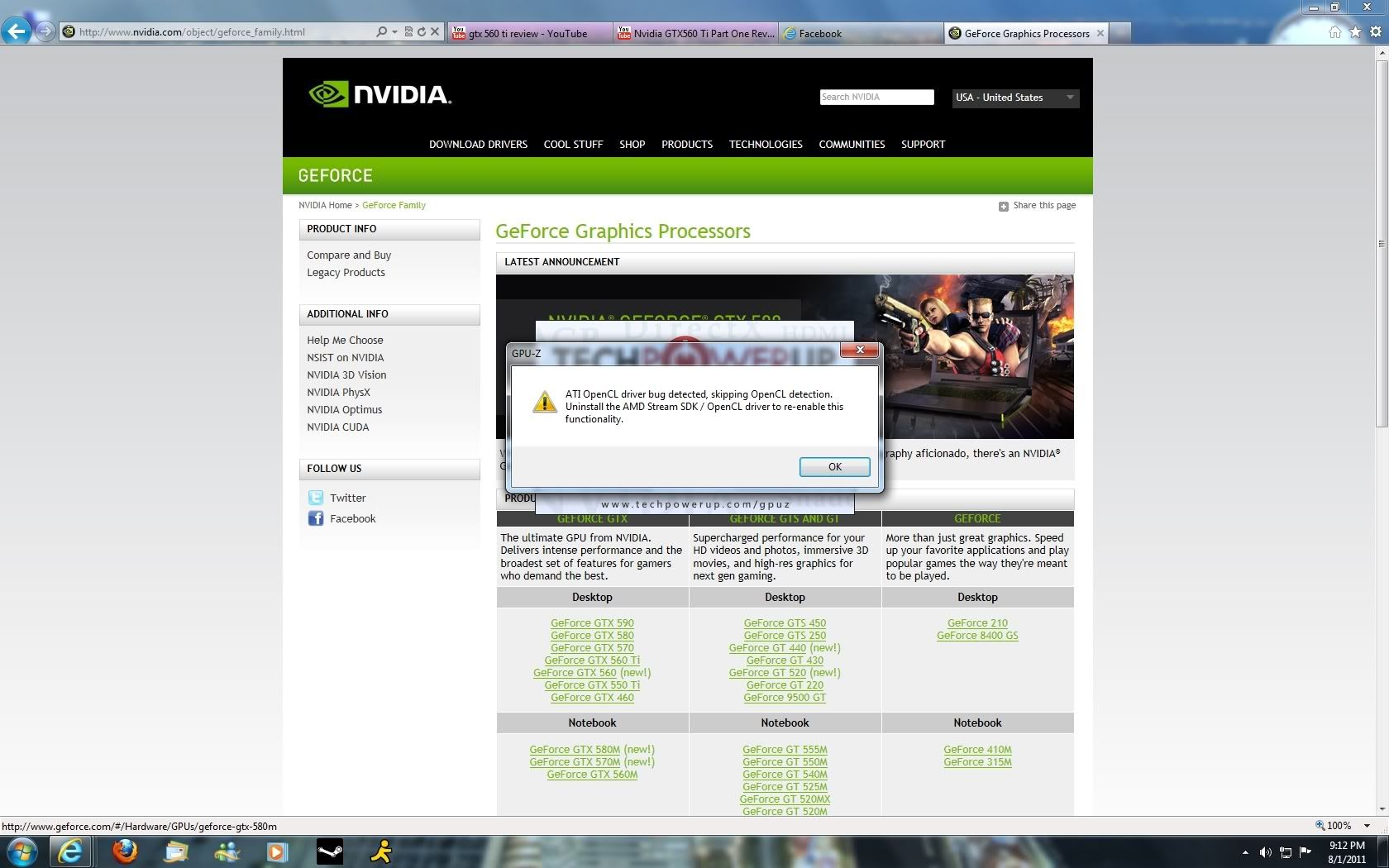


 Quote
Quote