New
#1
computer problems
Hello i have problems with computer, it sometimes suspends(monitor turns off), i think that it can be psu, graphic or hard drive. Can you tell me if these voltages are ok?

Hello i have problems with computer, it sometimes suspends(monitor turns off), i think that it can be psu, graphic or hard drive. Can you tell me if these voltages are ok?

Go to Power Plan Settings - Change
Select your current Plan and set the Display settings to "never turn off"
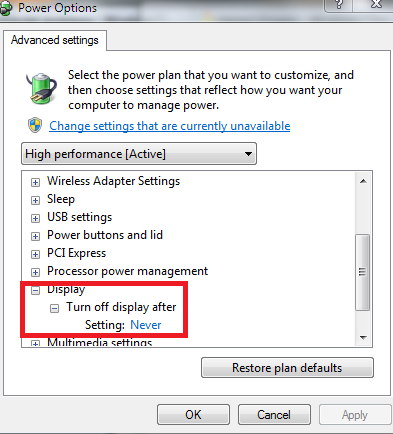
yowanista, what you think about these voltages, are they ok? My Psu is amacrox warrior ax450-pnf, gpu gf8600gt, cpu e5200 and 3gb ram.
Your +12V line is well out. At just 9.59V, it is 2.41V (-20%) below the nominal value. This deviation from the nominal value is enough to cause problems such as random shutdowns. Before condemming the PSU, you need to verify this voltage level by backprobing the main ATX 20/24 pin connector. Using a digital multimeter set to the DC voltage range (auto-range preferred, but if not available the 20V range), insert the black test lead into the connector of any of the black wires and the red test lead into that of any of the yellow wires. Make a note of the reading. If it reads less than 11.04V (-8%) or more than 13.20V (+10%), then the voltage is out of tolerance and as such the PSU will need replacing. To eliminate possible problems caused by an internal fault on an HDD/optical drive, disconnect these prior to the test and also disconnect all fans (apart from the CPU fan) for the same reason. If the reading is normal (within the range 11.04-13.20V), then reconnect one item at a time and retest. The faulty item will cause the reading to become out of range (typically below the lower limit). Check by disconnecting it and retesting.
Hello, thanks for help, i'm trying to get a digital multimeter to check voltages, but i have checked recently in 3 different programs, and:
in hwmonitor it shows 9,71v for +12v
in occt it shows 13,71v for +12v
in asrock oc tuner(i have asrock p43de) it shows 12,514v for +12v
What you think it can be a graphic card problem?
Hello again, can anyone help, i made a photo how this problem looks like:
http://i55.tinypic.com/n30pk9.jpg
and also video what sound is Wideo0005 3gp
also tested with digital multimeter, and it showed 12,27v while i was playing game or while this freeze.
hey again guys, problem solved, it was graphic card, damaged capacitor.