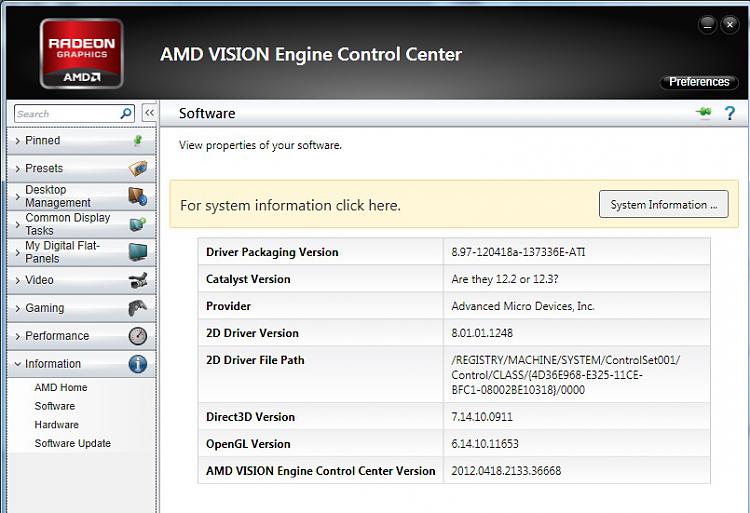New
#1741
Likely a typo in the INF or that particular registry entry didn't get updated on your system for whatever reason. Look at the packaging version as well as the Direct 3D version instead, as the Catalyst version number will show whatever the last version installed was. Other than convenience, it doesn't mean or affect how the drivers work.
The beta/leaked drivers don't have anything in that line and will show whatever was last installed. It can also show whatever you want it to just by making a change to the line responsible for it before installing,
That is actually the 8.97 beta (which will likely end up being the 12.5). I made the change from the previous beta when there were some questioned asked as to what version they really were. The line responsible for it isn't present in the INF so it didn't get updated when I installed the 8.97, and the CCC just shows whatever was there from before.