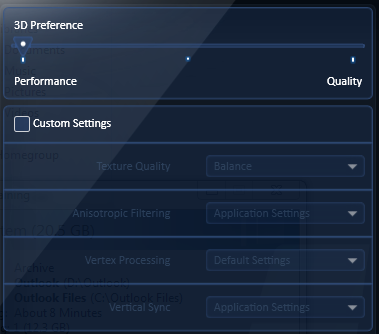New
#1
Slow scrolling?
When there is also a lot of graphics intense pages open, scrolling via scroll wheel or touchpad is also very sluggish. It takes long time to scroll down, but using scroll bars, it is very good. Is that graphics related? Does it have to redraw differently when you use the scroll bar vs the scroll wheel/auto scroll?


 Quote
Quote