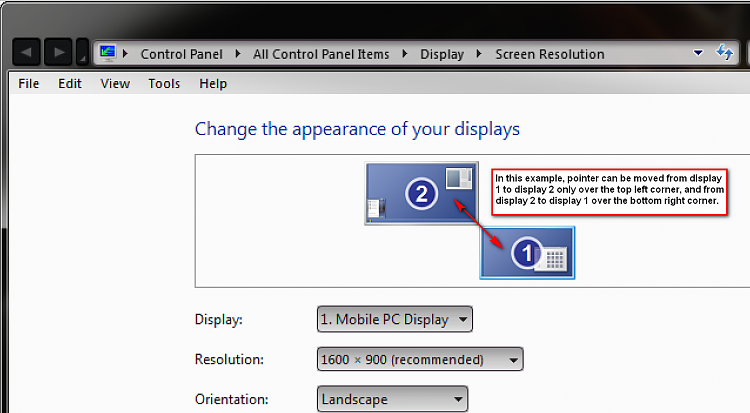New
#1
Dual Monitor Boundary Issue
Hi everybody,
First off, this is my first post around here, so hello, my name's Chris, I live in Ontario and I use a computer.
Anyways, a few weeks about I spent around $2100 building a new computer, and everything has been going smoothly. One of the more expensive components of this new computer was the video card, the EVGA GeForce GTX 570. Up until today, I've had no issues with it. However, today I went out and bought a second monitor, knowing that my video card would be capable of handling it. While the dual monitor function works almost flawlessly, there seems to be some sort of boundary issue. For example, when I move my mouse from the bottom left corner of the right monitor over to the left monitor, the mouse ends up about 3 1/2" from the bottom of the left screen. Similarly, when I move the mouse from the top right of the left monitor to the right monitor, the mouse appears around 3 1/2" from the top of the right screen. When I try to reverse these scenarios (e.g move the mouse from the top left of the right monitor to the left monitor) it stops at the left side of the right monitor as though the left monitor wasn't connected.
So, hoping that you've managed to navigate through my labyrinth of 'right's and 'left's, I was wondering if any of you Windows 7 Professionals might be able to lend me a hand in perfecting my dual monitor setup.
Thanks for reading,
Chris


 Quote
Quote