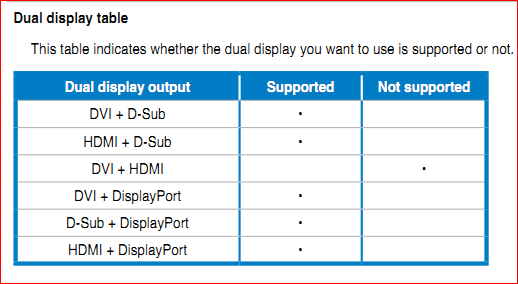New
#1
AMD A8-3850 with ASUS F1A75-V PRO FM1 AMD A75
Hello. I have the above listed equipt. in a system I built, using windows 7. My intent, was and still is, is to have to seperate capable video systems available from my one pc and a little confused at what is going on, or what I am doing wrong. I most likely do not have the correct hardware.
What I want is to be able to run movies to my t.v, with a vga hook up as well as running another t.v. remotely, with say hdmi. My intent is to have the a8-3850 for one video source, and also a newly installed GeForce GT 520 for my other video source. I want this set up to be independent from each other, as if though it were to sepate pc's. Windows is currently recognizing the geforce vid card, as this is what is driving my flat monitor. When i go to install the catalyst ati for the a8-3850 onboard graphics, it apparently is not allowed.
Could somebody please explain to me, what I need to do, to make this work?
It was mentioned by a tech at AMD today, that I should have gotten the same type of chipset of video card, that matched the amd/asus stuff, and not have bought the geforce.
I thought I did my research prior to...but apparently I did not.
Thank you for any direction...DM


 Quote
Quote