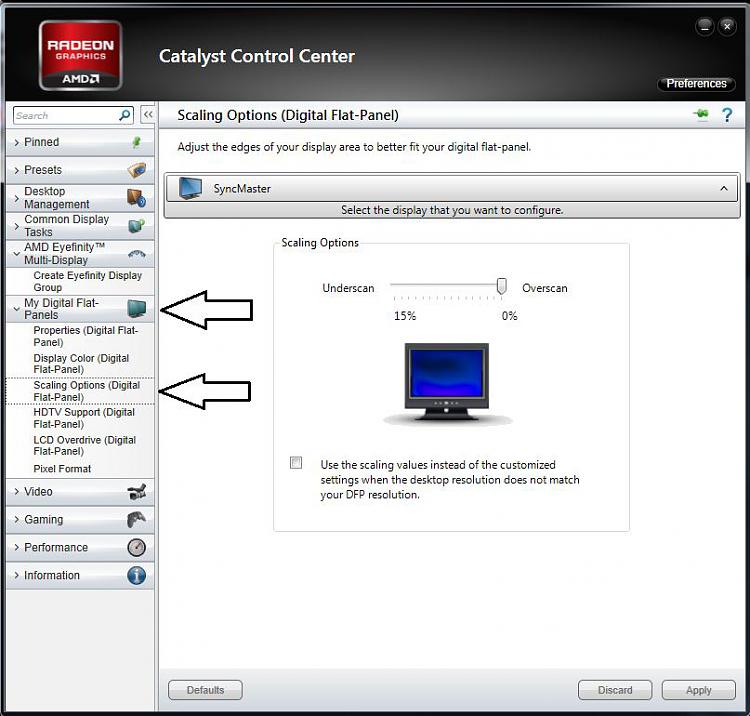New
#1
Underscanning issue at PC Boot
Hi all, when my monitor is connected to my HD 5750 via DVI cable i see a black border (about an inch thick) around all corners of my screen until I see windows login screen. I also see this border in safe mode and bios settings screen (the resolution is fine). However there is no such border if I connect it with VGA cable. My card natively support vesa resolution of 1920x1080 and so is the resolution of my LG monitor. I know technically its called under-scanning/scaling but how do I fix it. ATI CCC only helps after windows has booted. I need something that can fix this under scanning issue before winnows has booted. I can't play with monitor settings on digital input. its not a monitor issues as I have tried few diffrent monitors all 1902x1080?
I probably wont care if I was running only windows 7 as that has black background on initial boot, but I am also running hackintosh on my system which has grey background on boot and it looks ugly everytime I boot my system.
Thanks in advance
PS: hackintosh has got nothing to do with the issue.
Last edited by webjockey; 30 Aug 2011 at 20:29. Reason: PS


 Quote
Quote