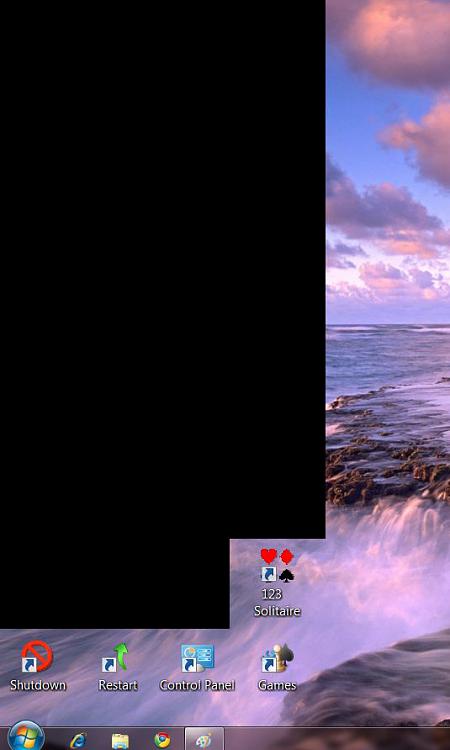New
#1
Black screen
Whenever I'm online sometimes a get a black screen (I get this problem sometimes) Its NOT a whole black screen. Its like a rectangular black box. What is that and what do I do about it? My screensaver is Off.
Last edited by Rose1; 31 Aug 2011 at 08:15.


 Quote
Quote