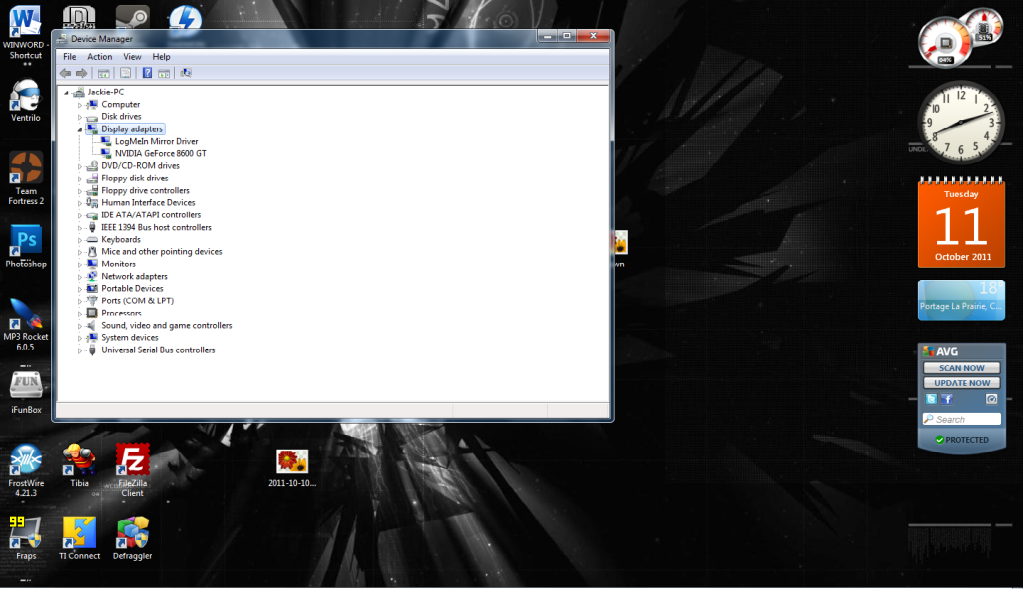New
#11
It should be an option in your BIOS settings. Get to BIOS using the instructions that came with your motherboard--I'm not familiar with Gigobites motherboards but the procedure will be pressing a specific key after power up.
Fill in your System Specs too. It helps define your system to folks that are trying to help. You can get to it through the "User CP" link at the top of the page.
OR
Click on "My System Specs" at the bottom-left of one or your posts then click on "Update your System Spec" under your list of specs.


 Quote
Quote