New
#1
graphics card doesnt detect monitor correctly
hi
i have this big problem is that my graphics card as a problem that in almost 2 years it never did this
i never had problems with this computer
but what happend is that i use a LCD screen the resolution is use is 1768x992 and i use a Nvidia GeForce 9800 GT graphics card
what happends is that when i turn the computer on i see the screen with ALOT of lines with weird colors and i thought this was a drivers problem so i installed the graphics card drive and clean the PC up for the 2nd time nothing worked so i tried formating it but i doubt it that would work because those lines where there so yea
i did manage on getting a screen cap from the windows and it looks like this :
http://i954.photobucket.com/albums/a...9418/wtf-4.png
the weird part is that the lines and stuff that appear on the screen as well dont show up on the picture so i tried using another monitor and it had the same result
im using Windows Ultimate 32 bit
i have my graphics card connected to my TV(LCD) with a HDMI cable
i thought it could be that so i tried another cable it didnt work
so at this point i ran out of ideas
so i was wondering if you guys could help me
i really need my pc on my other drive i have stuff from work and i cant lose it for the life of me without counting the school stuff
please help me

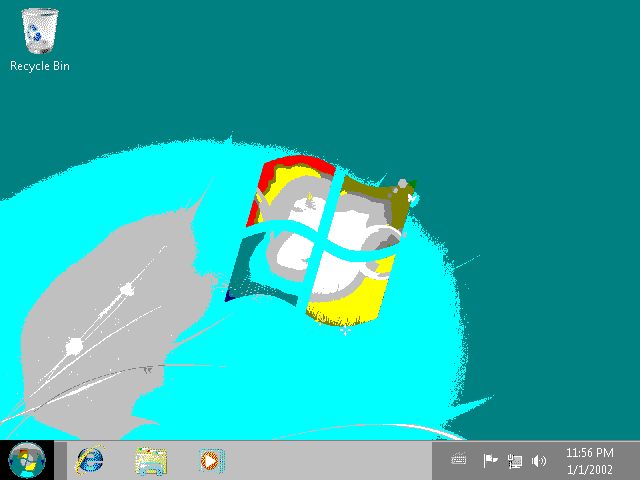


 Quote
Quote