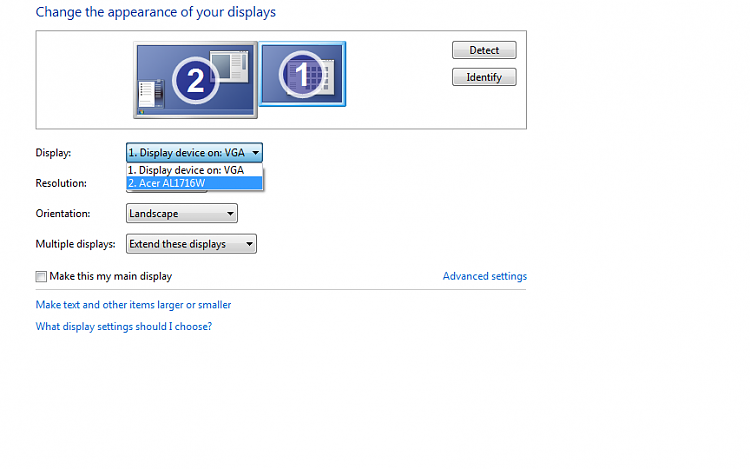New
#11
No idea if it is supported by the card or not, but have you tried it with a DVI-VGA adapter on the DVI port from the card?
Again no idea if it will work or not, but have a look in the bios for this setting,
and set it to PEG/IGD. If the bios doesn't just auto disable the onboard video once it detects a video card, that setting in theory should allow the use of the onboard with a video card.

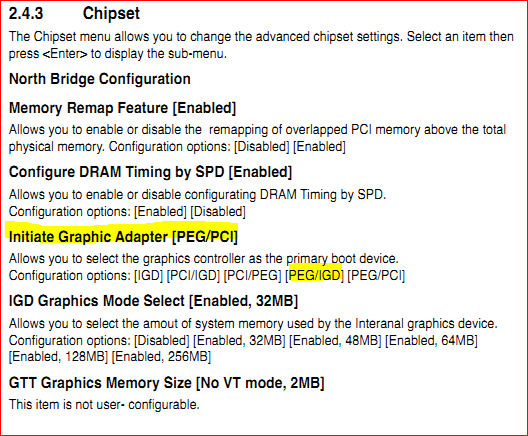

 Quote
Quote