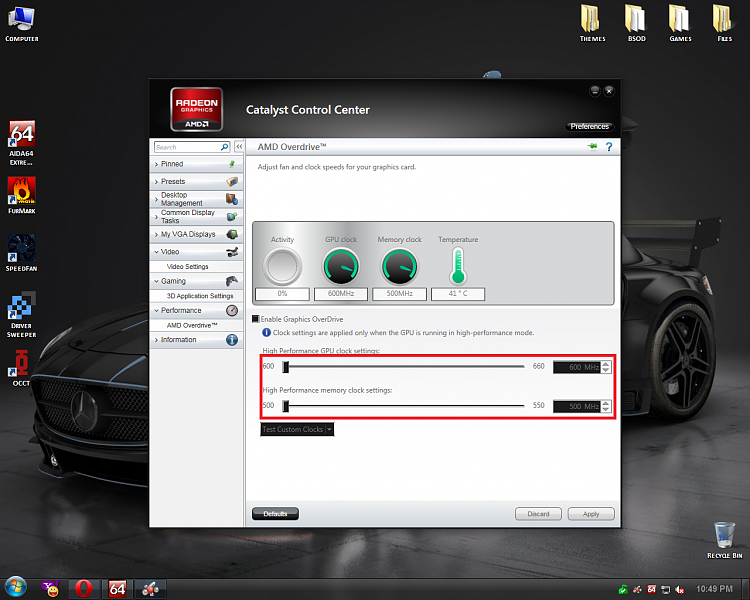New
#11
Uhm, this is my old PC, I got 2 PC's, the computer is kinda old:
I installed Windows 7 on it because I had some problems with XP, was unable to find the right driver for the video card.
OS: Windows 7 Ultimate x32
CPU: Intel Pentium 4, 2400 MHz (18 x 133), Prescott
Motherboard: Foxconn 661MX Pro
Memory: 2x512 MB Geil & Kingston
Graphics Card(s): Sapphire HD 2600 PRO AGP, 512 MB, 128 Bit.
Sound Card: Realtek C655 @ SiS 7012 Audio Device PCI (onboard)
Screen Resolution: 1280x1024
Hard Drives: HDS728080PLAT20 ATA Device (Hitachi)
PSU: Green Power (never heard of this manuf name) it says it's 420W but I don't believe.
EDIT: I've ran Aida64 and went to Overclock tab, and I've seen that my GPU is overclocked O.O
Code:Graphics Processor Properties Video Adapter ATI Radeon HD 2600 Pro AGP (RV630) GPU Code Name RV630 (AGP 8x 1002 / 9587, Rev 00) GPU Clock 594 MHz (original: 600 MHz) Memory Clock 495 MHz (original: 400 MHz, overclock: 24%)


 Quote
Quote