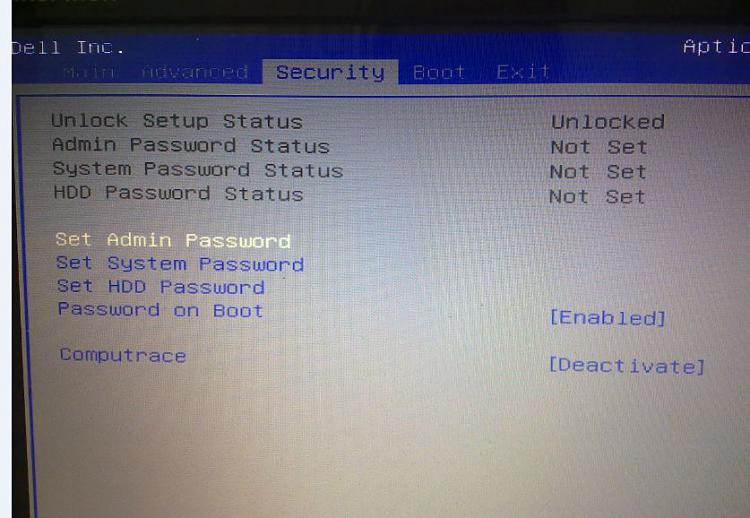New
#1
Windows is not using my NVIDIA GEFORCE
Hi all, I have Geforce GT 525M running on Dell Inspiron N5110 .
I didn't know that my windows is not using the VGA until i installed a game and it told me that my Video card does not meet the minium requirement .
I don't know how to make windows use my VGA instead of the onboard card.
I tried to "detect" and set the VGA to my main display but if i do so, i gonna see nothing on the screen except the background even i choosed "Show desktop only in 2" already .
Please help me, thanks very much !

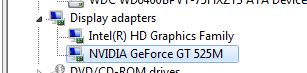

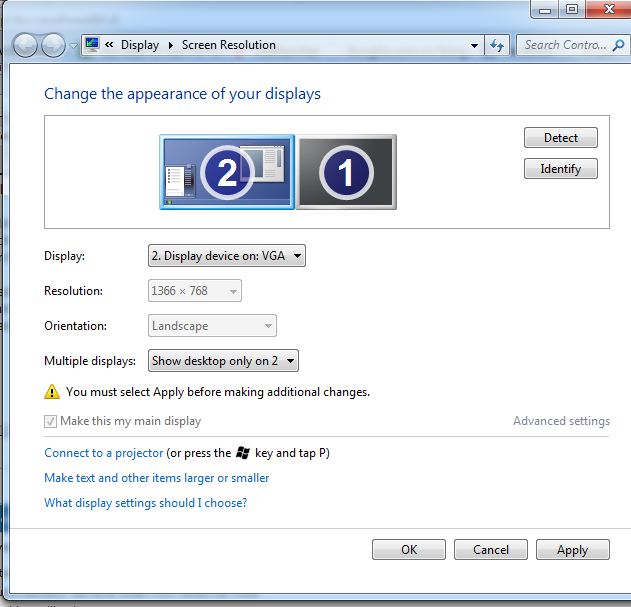

 Quote
Quote