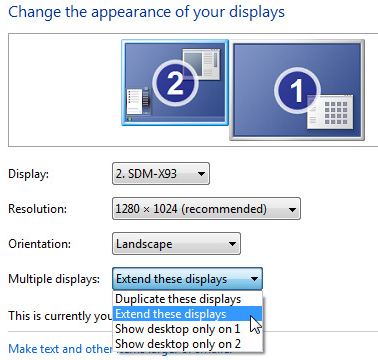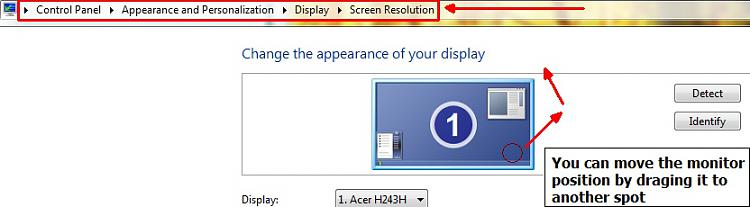New
#1
4 monitors but only two working with mouse
I setup 4 displays using the DELL UltraSharp 1708FP 17" LCD MONITOR and got 3 graphics adapter HP USB Graphics Adapter (NL571AT) specifications - HP Small & Medium Business products for 3 monitors and connected 1 monitor direct to computer.
I run windows 7 professional on core 2 duo 2.33GHz and 8GB RAM PC.
So what is going on? what is the problem?
The 4 monitors all come on and shows my wallpaper but the mouse can only go to 2 monitors at a time and the 2 can switch around but only 2 works at a time.
What am i doing wrong? Why do i have this problem?
I see Intel Q35 Express Chipset Family GMA 3100 Also 3 of the monitors says digital and the 1 connected directly says analog, but i doubt that can be the problem since all monitors come on and the 2 that the mouse can go to can switch from 1 and 2 or 3 and 4


 Quote
Quote