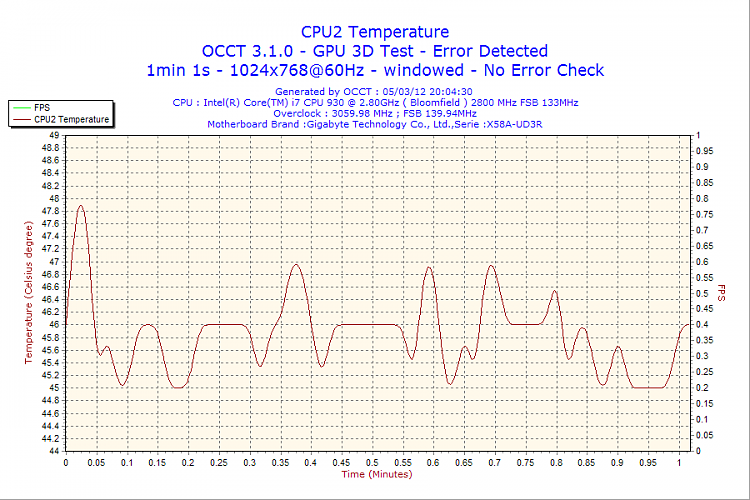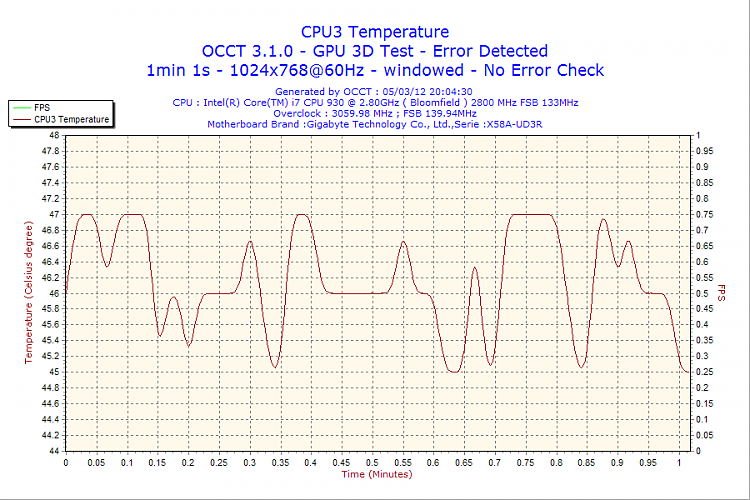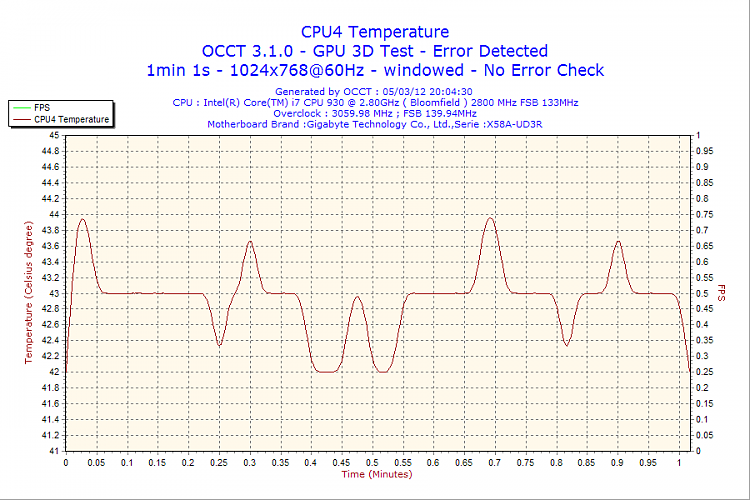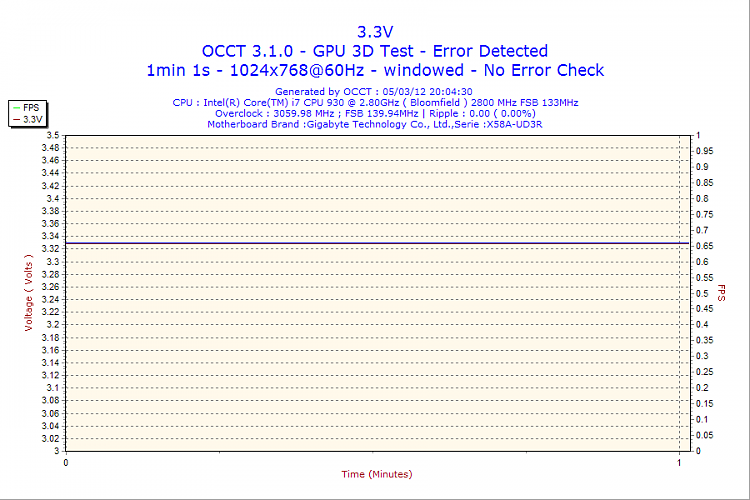New
#1
Monitor blinks randomly - I don't game
Don't know if it is a monitor issue or video card. Sometimes it seems like I can associate it with what I am doing (when watching video or sometimes I will have Adobe apps or Bejeweled up) but then it happens when there is no apparent stress on the card at all.
Doesn't matter if the monitor has been on for minutes or days, same with PC. Sometimes it's constant (anything from 1 to 5 sec of black with seconds in between) and sometimes it has longer intervals.
Card is Radeon 5750 PCIe
Monitor is LG LED 22" (E2250V)
Connection is HDMI (tried two different cables no change)
Win 7 pro SP1
64bit
i7 2.8ghz
6gb ram
Res is set to 1920x1080 (32b) (which by the way doesn't fill my monitor for some reason, which is annoying as hell)
Anyone have any thoughts? My appreciation in advance. (let me know what other info you need that isn't here or listed in my profile)
Mike
Last edited by MLT; 24 Jan 2012 at 02:10.


 Quote
Quote