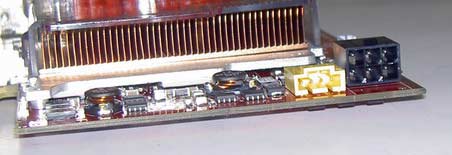New
#1
Not sure of this GPU
I have this Asus extreme AX850 I pulled out of an XP recycle and want to put it in my latest "Franky"
But am not sure of the connections of the internal sockets.
Now I have got the manual and I am pretty sure that the black one is a power socket but six pins has got me wondering as the mobo plug has four pins, and the yellow one I think is audio (not really bothered).
I want the card just for the DVI output. Any help or knowledge of this device would be appreciated.
Plus could someone tell me why the card pin configuration is so different to others I have - see pic.



 Quote
Quote