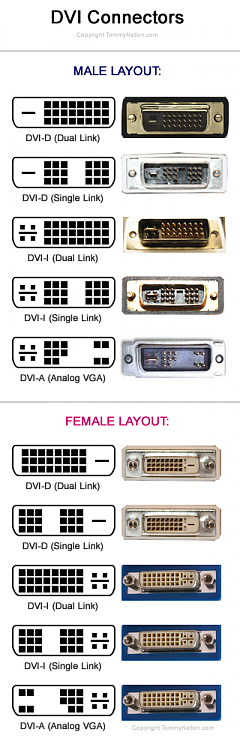New
#1
Native resolution doesn't appear
I just changed my PC from one with Radeon 4800 and WinXP to one you can see in my profile (most important: Gigabyte GeForce GTX560 and Win7Pro64).
I didn't, however, change my NEC LCD19WV monitor with native resolution 1440x900 (VGA cable connected via adapter to DVI-I).
Thing is, that i simply can't force my system to "recognize" that monitor use 1440x900 resolution (it sees some low 4:3 resolution as native). It's not on a list. Also any other 16:10 resolution i try is sort of blurry.
On top of that when i try to force 1440x900 32bit an and 60hz all i get is flattened screen with two inch-thick black bars on top and bottom of it.
Have all drivers up to date etc. and no idea what to do with it and could really use your help guys.
Michael


 Quote
Quote