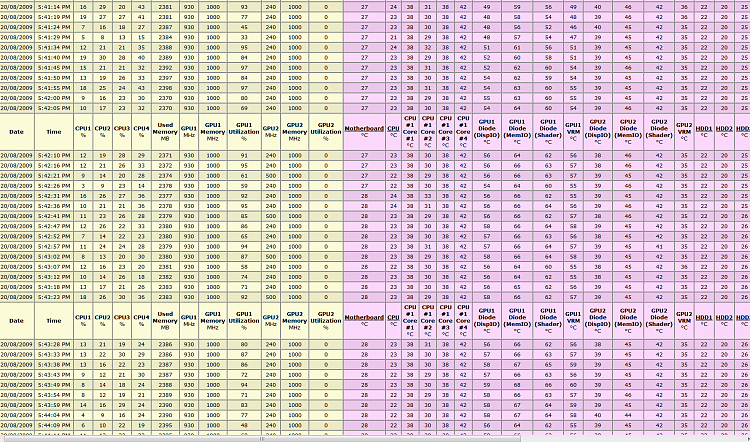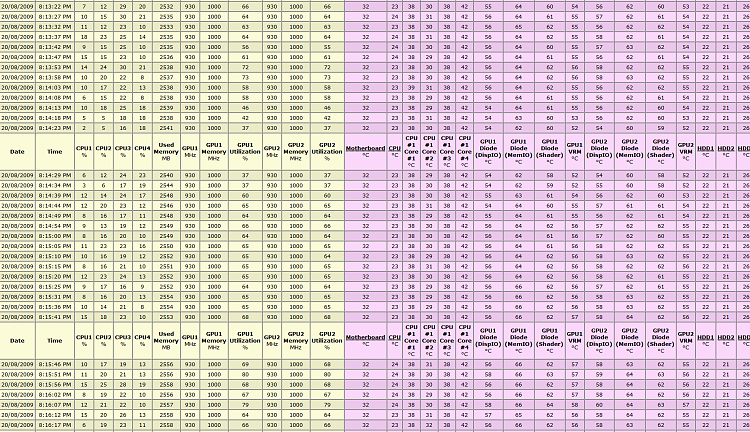New
#1
Wolfenstein 2009: WHEA-Logger Event ID: 18 crash
This is the first game I'm trying in Windows 7 (it's the RTM). The settings are maxed. After a while it crashes on a black screen, with "Out of range" message on the monitor sometimes.
The only way I got the game working was by installing the DirectX 9 that came on the DVD, otherwise the game kept on telling me it misses some D3D9 stuff. This worried me, but Dxdiag seems to report DirectX 11 fully functional.
Also, my videocard (it's speeds are stock) is heating very much with this game (88-90 Celsius), but this should be just fine with HD 4850. The fan also spins like crazy, in XP it never raised above 8700 rpm (which should be ok as far as I know), in this game + Win 7 it's going into 11000...
The CPU, a stock E7200 (2533 MHz) also heats up a lot - 55 Celsius (compared to other games in XP that I played), even if it never goes past 75% usage. Unreal (last ver.) engine games use it 100% and it stays on 50 Celsius. The CPU fan also spins like crazy for a game, 2200 rpm. In XP it never got past 1900 rpm in games, only in testing/benchmarking.
I tested the CPU (and memory) stability with Linpack (57-60 Celsius max), OCCT, and Everest too. The values I mention come from .csv files Everest is logging. The system is stable under the stress tests. As a matter of fact, the Wolfenstein gave my Win 7 the only BSODs and crashes.
Thank you for your help.
The actual event:
Log Name: System
Source: Microsoft-Windows-WHEA-Logger
Date: 20.08.2009 18:13:24
Event ID: 18
Task Category: None
Level: Error
Keywords:
User: LOCAL SERVICE
Computer: toyz
Description:
A fatal hardware error has occurred.
Reported by component: Processor Core
Error Source: Machine Check Exception
Error Type: Bus/Interconnect Error
Processor ID: 0
The details view of this entry contains further information.
Event Xml:
<Event xmlns="http://schemas.microsoft.com/win/2004/08/events/event">
<System>
<Provider Name="Microsoft-Windows-WHEA-Logger" Guid="{C26C4F3C-3F66-4E99-8F8A-39405CFED220}" />
<EventID>18</EventID>
<Version>0</Version>
<Level>2</Level>
<Task>0</Task>
<Opcode>0</Opcode>
<Keywords>0x8000000000000000</Keywords>
<TimeCreated SystemTime="2009-08-20T15:13:24.455631500Z" />
<EventRecordID>14117</EventRecordID>
<Correlation ActivityID="{EF43DFD1-3165-450E-BF69-4D1017AD5B54}" />
<Execution ProcessID="1424" ThreadID="2272" />
<Channel>System</Channel>
<Computer>toyz</Computer>
<Security UserID="S-1-5-19" />
</System>
<EventData>
<Data Name="ErrorSource">3</Data>
<Data Name="ApicId">0</Data>
<Data Name="MCABank">5</Data>
<Data Name="MciStat">0xf200001034000e0f</Data>
<Data Name="MciAddr">0x0</Data>
<Data Name="MciMisc">0x0</Data>
<Data Name="ErrorType">10</Data>
<Data Name="TransactionType">256</Data>
<Data Name="Participation">3</Data>
<Data Name="RequestType">0</Data>
<Data Name="MemorIO">3</Data>
<Data Name="MemHierarchyLvl">3</Data>
<Data Name="Timeout">0</Data>
<Data Name="OperationType">256</Data>
<Data Name="Channel">256</Data>
<Data Name="Length">928</Data>
<Data Name="RawData">435045521002FFFFFFFF03000100000002000000A00300000B0D0F0014080914000000000000000000000 0000000000000000000000000000000000000000000BDC407CF89B7184EB3C41F732CB57131FE6FF5E89C91C54CBA8865ABE 14913BBA46475B8A821CA0102000000000000000000000000000000000000000000000058010000C00000000102000001000 000ADCC7698B447DB4BB65E16F193C4F3DB00000000000000000000000000000000010000000000000000000000000000000 00000000000000018020000800000000102000000000000B0A03EDC44A19747B95B53FA242B6E1D000000000000000000000 0000000000001000000000000000000000000000000000000000000000098020000080100000102000000000000011D1E8AF 94257459C33565E5CC3F7E800000000000000000000000000000000010000000000000000000000000000000000000000000 0007F01000000000000000204000003000076060100000000000000000000000000000000000000000000000000000000000 0000000000000000000000000000000000000000000000000000000000000000000000000000000000000000000000000000 0000000000000000000000000000000000000000000000000000000000000000000000000000000000000000000000000000 0000000000000000000000000000000000000000000000000000000000000000000000000000000000000000700000000000 000000000000000000076060100000802009DE30800FFFBEBBF0000000000000000000000000000000000000000000000000 000000000000000B3F8F31CB1C5A249AA595EEF92FFA63C01000000000000009E07C0E606000000000000000000000000000 000000000000000000000000000000000000000000001000000010000007DAD8BBBA821CA010000000000000000000000000 000000000000000050000000F0E0034100000F20000000000000000000000000000000000000000000000000000000000000 0000000000000000000000000000000000000000000000000000000000000000000000000000000000000000000000000000 0000000000000000000000000000000000000000000000000000000000000000000000000000000000000000000000000000 0000000000000000000000000000000000000000000000000000000000000000000000000000000000000000000000000000 00000000000000000000000000000000000000000000000000000000000000000000000</Data>
</EventData>
</Event>


 Quote
Quote