New
#11
Can you provide a picture or something to show the "silly piece of plastic" in question? I know that Dell has come up with some creative case and motherboard configurations. :)
Can you provide a picture or something to show the "silly piece of plastic" in question? I know that Dell has come up with some creative case and motherboard configurations. :)
I may be new to some of this, but I've buitd a few machines in my time.
At this stage, I dont see how a wide x16 card can possibly PHYSICALLY fit in a x8 slot. Perhaps some cards can (hence the statement that x16 work in an x8 slot), but not the cheaper ones readily available. They would need two notches (to flank the x8 connector) - but they only have one notch - so it cant possibly fit.
The only we to do this is to use a x16-to-x8 riser/extender ( which is why, I assume, they make them!)
If I am wrong, please enlighten me.
If I am right, this is getting way too messy again and I am back to:
- give it up on 3 monitors; and stick with two monitors and the existing OEM 5670.
or
-invest in a replacement x16 card with DP, ie DP/DVI/HDMI, and in an active DP adaptor
Power Color AX5450
Riser
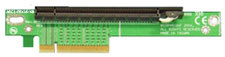
Note on the DELL, the x8 is NOT full length.
This card, on teh surface, is interesting:
Buy the Sapphire Radeon HD 6770 FleX Edition 1GB DDR5 PCIe at TigerDirect.ca
Specifically says "Sapphire FleX Technology 3 DVI Eyefinity Out of the Box Targeting maximum flexibility with minimum outlay, Sapphire FleX Technology simplifies AMD's multi-monitor Eyefinity solution by allowing 3 X DVI monitors to be connected to the board 'out of the box' WITHOUT the requirement for expensive DisplayPort monitors or Active Adapters
Just to confirm, I assume this "dual slot" board only requires one physical slot - correct?
- I know it 'says' two slots, and
- I see it occupies the width of two slots,
- but it appears to only require ONE x16 slot per the picture
- and the descriprion sayas"PCI Express® based PC is required with one X16 lane graphics slot available on the motherboard. "
Can they make this any more confusing???

For the last post, yes, it's only one slot. It might cover an adjacent slot and render it unusable (as it will now be blocked), which shouldn't matter for what you're trying to do unless you have a bunch of other PCI-X stuff you're already using.
I didn't see it mentioned at the site you linked, but that card looks like a good solution for you. I was trying to figure out how they pulled it off and found this:
Basically, they are throwing in the DP adapter, though I think this comment should have read "...which then plugs into the Display Port". Pretty much all of the 6xxx series cards include the DP port (or a Mini-DP, like my 6870 - see My System Specs).At the back of the card are dual DVI ports, and HDMI and also a DisplayPort. If you're planning to go with an Eyefinity setup, you can use both DVI ports here as normal, and plug the third DVI monitor into the active cable Sapphire has provided, which then plugs into the HDMI port.
I think that's almost right.
Still checking this out but like other cards, there is more than one version of their 6770 card. Seen some refer to the VGA port (where as the one being sold is DVI/DVI/HDMI/DP)
UPDATE - Per many 'actual' you tube videos demos, there doesnt seem to be any adaptors bundled
Web description says:
a) supports 3 displays in Eyefinity mode without the need to use the DP output ,allowing 3 X DVI monitors to be connected to the board 'out of the box' WITHOUT the requirement for an Active Adapter.In any event, it seems to be a good option for me re 3 displays.
b) supports up to four simultaneous, independent monitors if you choose to include the use of an active adapter.
Last edited by mediaman09; 09 Mar 2012 at 06:33.
In support of the above,
Ref: Sapphire Technology
"SAPPHIRE Technology is the FIRST and the ONLY company that provides this exclusive technology to break the limitation of Eyefinity, which we called SAPPHIRE FleX Technology. It supports 3 displays in Eyefinity mode without the need to use the DP output. SAPPHIRE FleX is the most economical solution for Eyefinity as it supports many combinations of multiple display outputs simultaneously. Thus SAPPHIRE FleX Technology provides user the most convenient and cost-saving solutions for three- monitor display usage. The following image illustrates that when using three monitors with SAPPHIRE FleX series product, all six combinations are useable."
For completeness, re the two-card option, the "PCI" slot however is full length and I believe unobstructed, leaving the door open for a second video card there. Can't recall if I read it was a really bad idea, or ok, to have a mix of PCI and PCI-e video cards. Whats the story there?
My quick reserach says dont do it, ie it's a case of "either one or the other" but not "both together" as this can lead to insurmountable IRQ and driver conflicts.
I was going thru some of my surplus stuff and found the attached. an ATI Rage 128 Ultra (with single VGA port). I think its PCI.
Perhaps its old enough to be harmless but good enough to run google on a screen # 3 ??
Any harm in throwing it in to see what happens - or might is slow everything else down?
UPDATE : Nope - It's AGP!
Found yet another old video card, ATI VIP, but its ISA (!)
Okay, finished with memeory lane. Went to pick up the Sapphire card, but no stock, so will order on line.
Last edited by mediaman09; 09 Mar 2012 at 14:12.