New
#1
Monitor Resolution out of range when trying to set 1680x1050
Hello windows 7 users , what a big ass step up in performance going from vista 32 bit to 7 64 bit, wow!
So anyway ive managed to get everthing else working on my computer but am having a problem setting the native resolution of my LG Flatron L204WS monitor. I've had a search in this part of the forums and couldnt find anyone with a similar problem so i hope im not posting another unecessary post!
Graphic card: 8800 GTX
Driver version: Windows update, the newest Nvidia Drivers for windows 7
Monitor cable: VGA, as this is all it supports
The problem: When trying to set the native resolution of my monitor to 1680x1050 im getting the message from my monitor that it is out of range, i think the setting for refresh rate is at 59hz and wont change to 60. I have located some LG drivers for the monitor and installed those and now windows recognizes my monitor in the advanced settings but not in the direct window of screen resolution. Could this be why? Or could it be related to the fact that the resolution atm 1400x1050 works with 59Hz but 1680x1050 does not work with 59Hz?
Ive seen a few other posts with people stuck on 59 and not being able to change to 60 but there has been no real solution found as of yet. I think i have listed all the relevant information needed for a bit of troubleshooting only if you were so kind to have a look and have a ponder
O yes there was one other very strange oddity, when i run a game such as Team Fortress 2, i can set my resolution to 1680x1050 and it runs fine, how very odd! Thats where this problem stumps me even more!
Last edited by daelo; 17 Jan 2009 at 10:20. Reason: Further information added



 Quote
Quote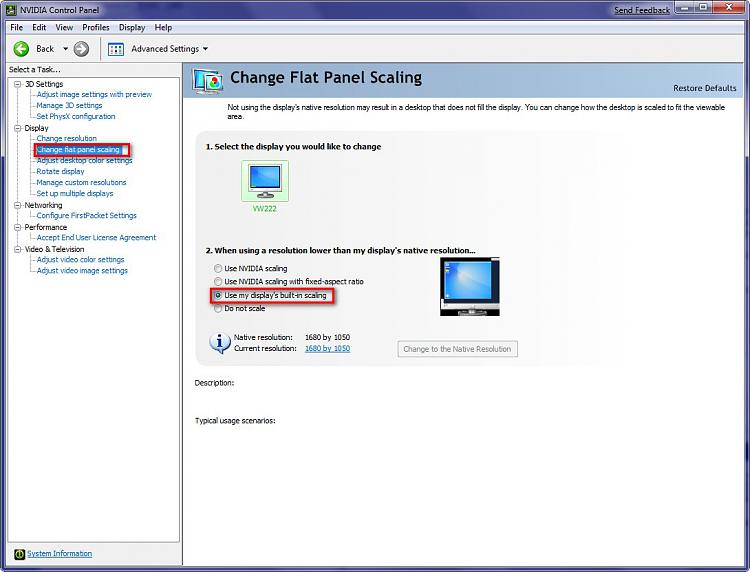
 still nothing have installed those new drivers 181.22 but still cannot get 1680x1050 to work. tried the installing and uninstalling monitor drivers again but still nothing, im completely stumped
still nothing have installed those new drivers 181.22 but still cannot get 1680x1050 to work. tried the installing and uninstalling monitor drivers again but still nothing, im completely stumped