New
#1
BSOD Error 0x0000001A
Hiya
I was hoping you could help me.
My son got a new PC on the 2nd May, it has been working great until yesterday when he started getting the BSOD, he was doing nothing different, playing COD like most teenagers. I have scoured this forum for some help and I am a complete loss.
I tried to get a screenshot, but every time I tried the PC shut down, so I managed to take a photo (i know Im sorry) and I will upload. When it finally comes back on, There are alot of lines all across the screen ( i have another photo of that too)
Any help would be appreciated.
ThankYou
Caroline
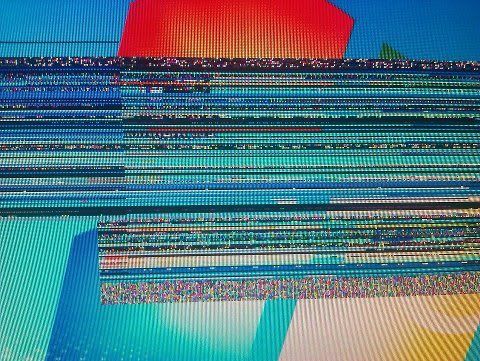

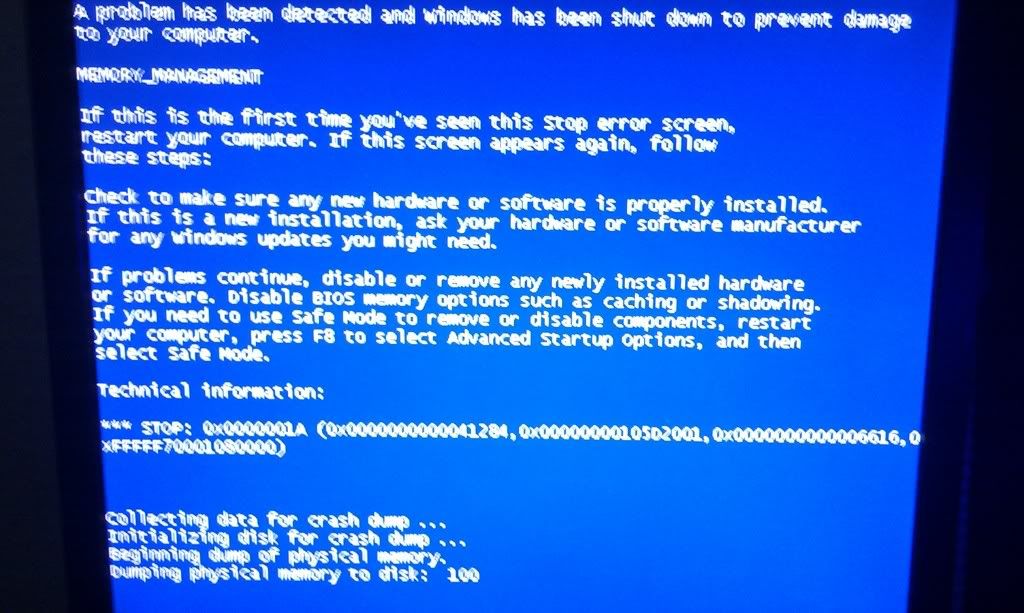

 Quote
Quote