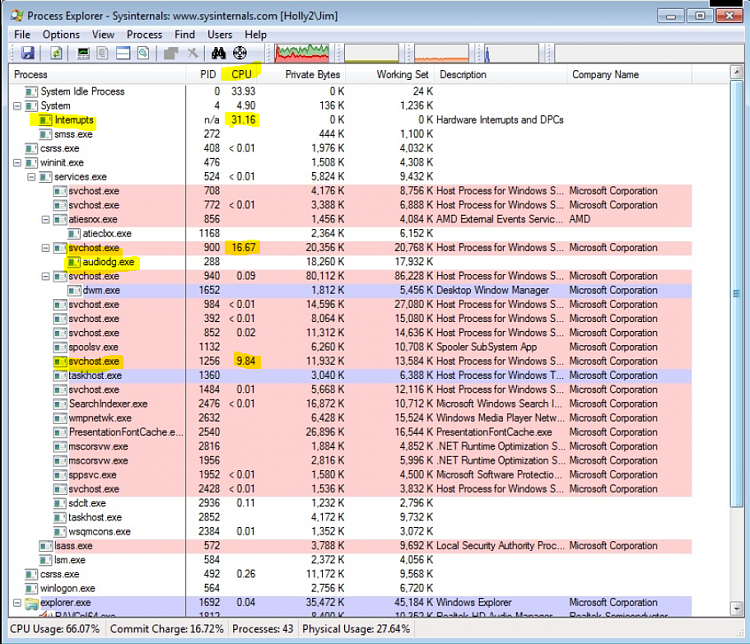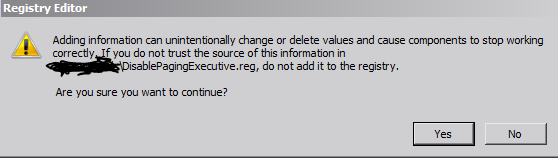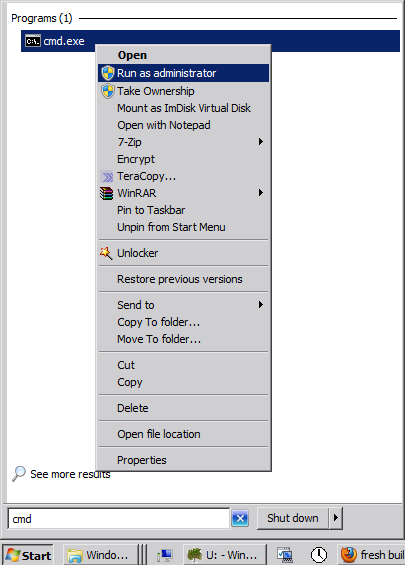New
#1
fresh build with ATI 4350 gives high CPU on SVCHOST
Hi there,
I've been having a problem with my media centre for some time now, and I'm finally getting to the end of my patience.
This is a system that has been working happily with XP Pro for a number of years, and is mainly used for watching HD video, bluray and listening to music.
A while back I tried a clean install of Windows 7 Home Premium on a spare disk. Everything seemed ok until I noticed there were 2 SVCHOST process always chewing up 15-30% of my CPU time each, and a lot more when I try to play a 720p H264 MKV file.. Recently I decided to look into it again, and I discovered that when I remove the ATI 4350 and use the onboard VIA Chrome graphics, it all starts working fine.
I've tried running through all the windows updates, updating all drivers to current including Catalyst 12.6, but I'm still getting the problem. I had thought it was a conflict between the internal REALTEK audio controller and the HDMI output on the ATI4350, but I've tried disabling each of them in turn, and that doesn't help either.
Can anyone offer any more suggestions?
Thanks!
TC :)


 Quote
Quote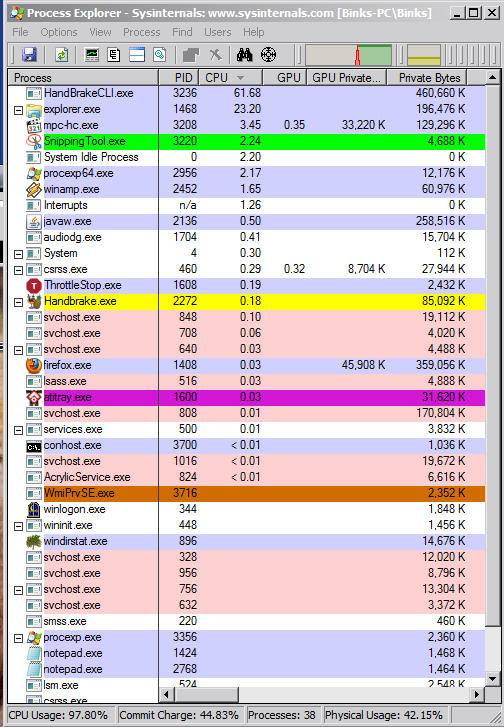
 evice:Function: 0x0:0x2:0x0
evice:Function: 0x0:0x2:0x0