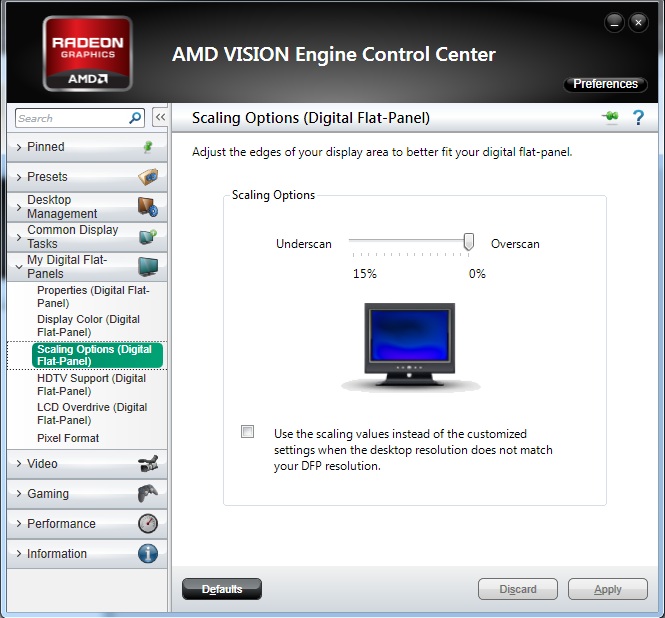New
#1
1920x1080 Resolution Problems - XP 32bit
Hey sevenforums community :) I am new here so I am sorry if I have post this in the wrong section.
I recently purchased a ViewSonic VA2213W 22" Widescreen Monitor (VGA) which is plugged into my ATI Radeon HD5450 with upto date drivers and Catalyst Control Centre but when I go to change the resolution to 1920x1080 (supported and max resolution), a 2-3 inches thick black strip on the top right monitor going all the way to the bottom, I do not know how to fix this? I have considering installing Windows 7 as a tryout?
Also, when I right click my desktop, Properties -> Display -> Advanced -> Adapter -> List All Modes, 1920x1080 is clearly written infront me (saying it's capable of entering this).


 Quote
Quote