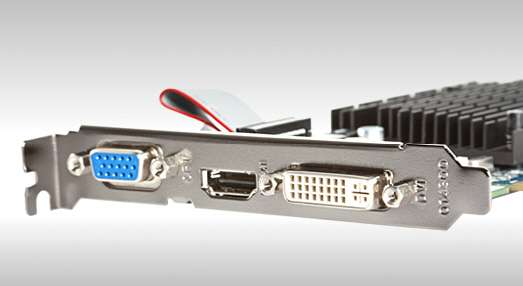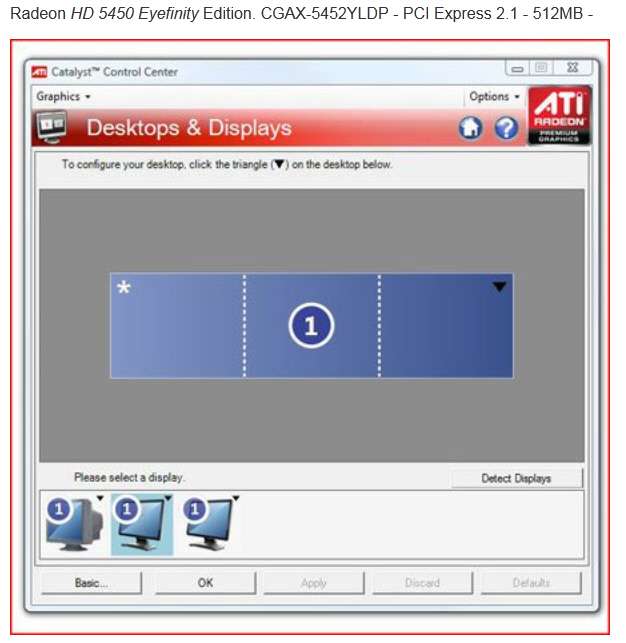New
#1
Trying to setup 2 VGA + 1 HDMI on HD 5450 card
Hey folks. I just picked up an HD 5450 Radeon card to take some of the stress off of the main board and also to see if there's any picture improvement for movies.
I also had a third monitor lying around and I thought I should put it to use. I bought a DVI-VGA adapter, and am trying to get all three monitors up and running.
Upon booting the system up, the new VGA monitor (currently on the adapter) and the HDMI come up, the VGA in blue shading only. Once I get to the login screen for Windows, the VGA monitor goes off, and the other VGA kicks in with full colour.
Catalyst is only picking up two monitors, and I'm wondering what's going on here.
Any help would be appreciated. Happy to provide more info as needed.


 Quote
Quote