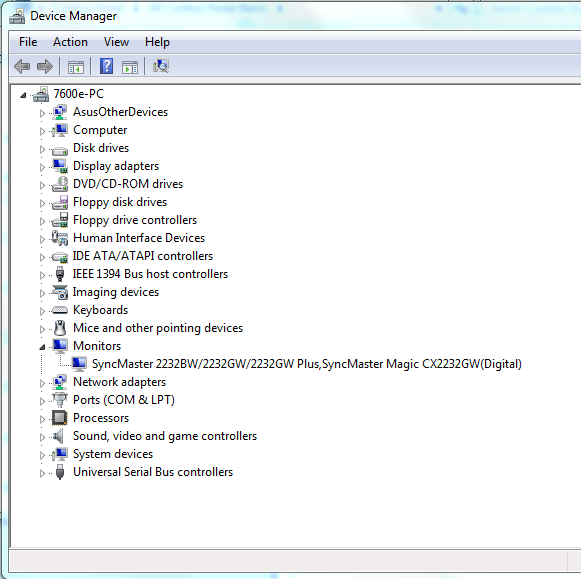New
#1
Samsung SyncMaster 2243NW resolution problem
Hi.
I'm using Windows 7 RC Build 7100.
I have a HIS ATI Radeon HD 4770 graphics card and a Samsung SyncMaster 2243NW monitor (native resolution of 1680x1050 @ 60 Hz) and I can't choose resolutions higher than 1600x1200.
I've installed the latest ATI driver but I can't find a Win7 driver for my monitor... Any solutions? :)
Thanks...


 Quote
Quote