New
#1
ATI Mobility Radeion HD 5870 fan is super loud
Hey everyone,
Been quite a while since ive been around. Sorry for that. I recently have noticed that my fan speed on my graphics card is EXTREMELY loud. I can not have it in class and it is super loud in the library at school, i need to quite it down. Can anyone help me here?
Here is all my info on the card and some reading to make sure everything is working okay.
Please let me know if anything you see here is wrong and what i should do about quieting the fan!
Thanks,
Ben

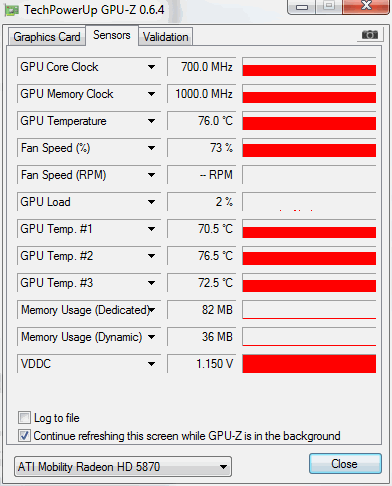
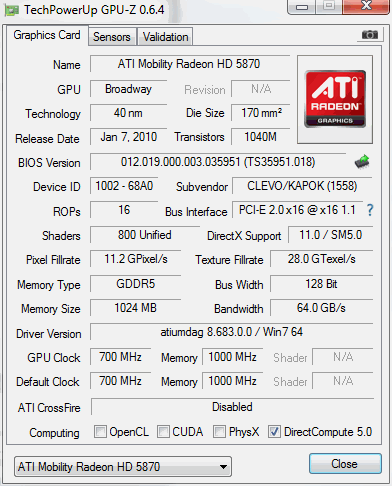

 Quote
Quote