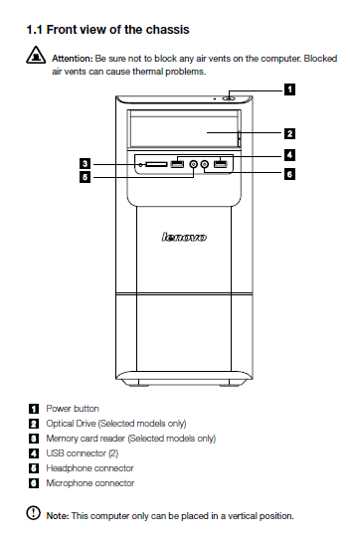New
#1
New video card install, but password stops install
Hi--I hope that title isn't too confusing. My monitor keeps giving me "no signal" messages; also tried another monitor. Both monitors work on other computers w/ same cables. I have a new video card, but I can't install b/c my computer is passworded and I can't see screen to login and install the card. What to do? Thanks in advance.


 Quote
Quote