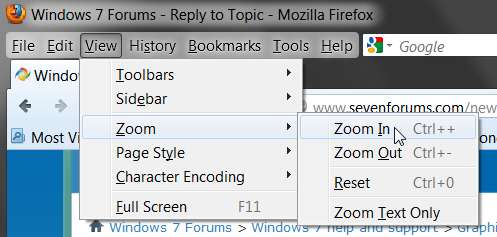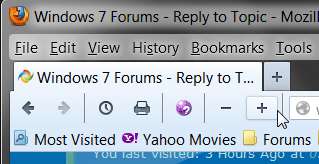I attached the VGA cable and the resolution automatically went to 1920x1080. The desktop fills the screen as you said it would.
Yes. I knew it would. And your Dell monitor will look even better if you use a DVI cable instead.
But just so you realize what you've accomplished... even with the HDMI cable you still were displaying at 1920x1080. It's just that it had been "scaled" downward by the monitor probably (I can't believe the Catalyst drivers did that, but I can't swear to it). Its aspect ratio on your 16x9 Dell monitor was still a 16x9 image (i.e. 16:9 1920x1080 Windows desktop), with 1920x1080 pixel resolution. But each pixel size had been reduced, so that you had "postage stamp" for your Windows desktop, with black surrounding it on all four edges.
Now that you've gone to a VGA cable, your pixel size being used by the monitor is its proper maximum 100% size, so that the same 1920x1080 Windows desktop now takes up the complete 100% of your Dell monitor's available screen. Again, same 16:9 aspect ratio, but the pixel size is full 100% as it should be, so your screen is being fully used and there are no black surrounds.
And exactly the same thing will happen when you use the DVI cable instead (don't fink out on buying one... you'll thank me). Same 100% full-size pixels and 100% screen usage, but crystal-clear sharp perfect characters, lines, curves, and images as compared to how it looks using the analog VGA cable. And colors will be perfect and stunning.
Get that DVI cable and use it.
However, when I click on my 3 browsers, the Chrome browser is OK, but most of my Firefox and Palemoon browsers pages don't open fully. The browser window opens full screen
This of course has zero to do with the subject of this thread, which is concerned with how your 1920x1080 display screen appears with relationship to the 1920x1080 Windows desktop.
But regarding your browser windows/full-screen issue, and any web page content within those windows, that's because that's how you last left the browser window... in full-screen mode (with the double-squares now showing as the second-from right button in the upper-right corner of your window/screen). But in any browser, the presentation of a web page within the browser window is independent of the browser window itself, and both are re-sizable under your control.
To resize the browser window from full-screen down to a window, just click on that double-square button (to return the browser back to "window mode" rather than "full-screen" mode), and you'll now be able to pull the top/bottom and left/right edges of that window to any size and location you want. This is standard Windows functionality for ANY program window, not just for a browser.
Anyway, now that you have the browser window as large as you want (either a smaller window, or full-screen taking up the whole 1920x1080 screen real-estate), you can use the Firefox "zoom" feature (which is reached in either of two convenient ways) to increase the size of the content of any web site's pages, within whatever size window/full-screen program window you have for Firefox itself. I know nothing about Palemoon, but I suspect there's similar capability.
With Firefox, you simply use the Menu Bar "View" -> Zoom -> zoom in or out, or zoom text only, to magnify or reduce the pages from any web domain. Firefox remembers each domain's "zoom" parameter uniquely based on whatever you last set it at when you visit. So the next time you return that same "zoom" appearance will be returned to you and you won't have to change it again. This is true no matter whether your outer Firefox program is in a window or maximized to full-screen.
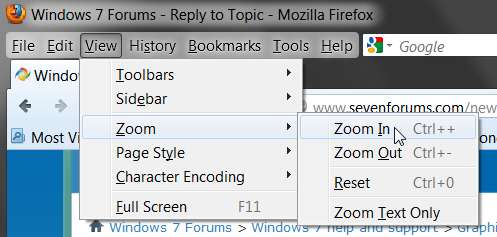
The second approach (which is what I use) to convenient zooming it to actually customize your Firefox toolbar to have the "zoom control" right there for you to push, as a "- +' pair of button.
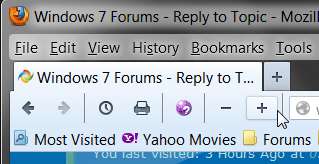
but the web site, is about a third of the window. I can't drag it and I cant maximize it. In other words the site is displayed is about a third of the window. Do you have an idea why that is happening? Everything else appears to be OK.
Follow my "zoom" instructions above, and do that with Firefox for every site you visit. Once you get the proper re-size of their windows set once, you'll never have to do it again and every time you re-visit that same domain (i.e. ANY PAGE FROM THAT SITE) your view of those pages will always be just as large or small as you want, for that site uniquely.


 Quote
Quote