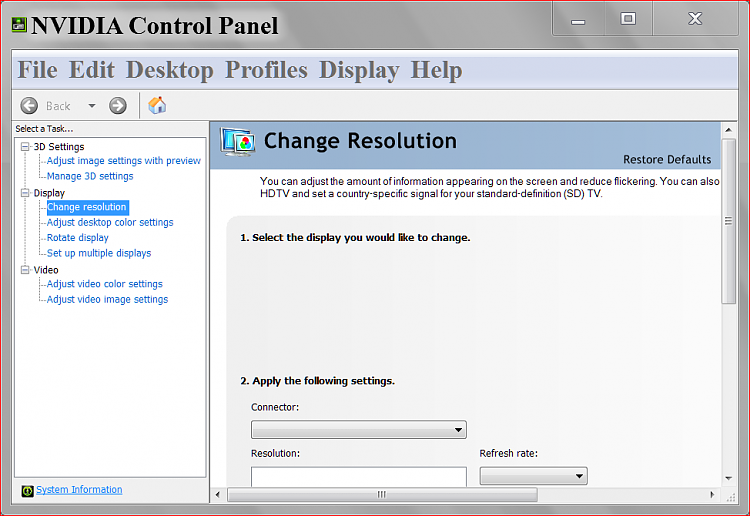New
#1
NVIDIA control panel unaccessible
Hello I've been looking through some old threads and have seen similar problems as to the one I am having, however they mostly are trying to install a new driver or another problem is holding them up. I am just trying to explore the NVIDIA control panel as I am learning more and more about computers, but have hit a road block with the NVIDIA control panel. When I try to access it this is the error message that shows up:
Problem signature:
Problem Event Name: BEX
Application Name: nvcplui.exe
Application Version: 2.2.275.0
Application Timestamp: 49b10fad
Fault Module Name: StackHash_f923
Fault Module Version: 0.0.0.0
Fault Module Timestamp: 00000000
Exception Offset: 002fe4a0
Exception Code: c0000005
Exception Data: 00000008
OS Version: 6.1.7601.2.1.0.768.3
Locale ID: 1033
Additional Information 1: f923
Additional Information 2: f92312483911ff3caa0758fb27b58954
Additional Information 3: db84
Additional Information 4: db84cb8f7ffe57574cc3ef8e65849df0
These are the specs (I believe still learning things) of the display (1st pic)
I also looked at the drivers and the only one that had NVIDIA associated with it was turned off, not sure if that has to do with it or if I even have the correct driver(s) installed(2nd pic)
Here are the programs I have installed on this computer(give or take a few that you can't see at the top like chrome and personal programs) and its summary (3&4)
I've learned a lot from reading these forums in the past few months and hope to continue learning much more as to what this error means and how to fix it. Thank you for your time
Last edited by Berkey; 18 Dec 2012 at 14:21.


 Quote
Quote