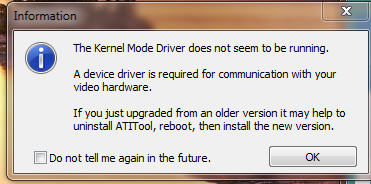New
#1
Oc 4870
im trying to overclock my gpu (4870) and need some advice on the subject.Ive tried using an option in my bios but doesnt seem to actually oc the thing.
ive alo tried amd gpu clock tool but get this error when setting the clock speeds
does anyone know the best tools for oc'''ing the 4800 series
i want too see how far it will go and if its worth getting aftermarket cooler for it..
ccc lets me oc it too----gpu clock,790-----memory clock,,1100 but like ive said id like to push it further
help much appreciated.............................

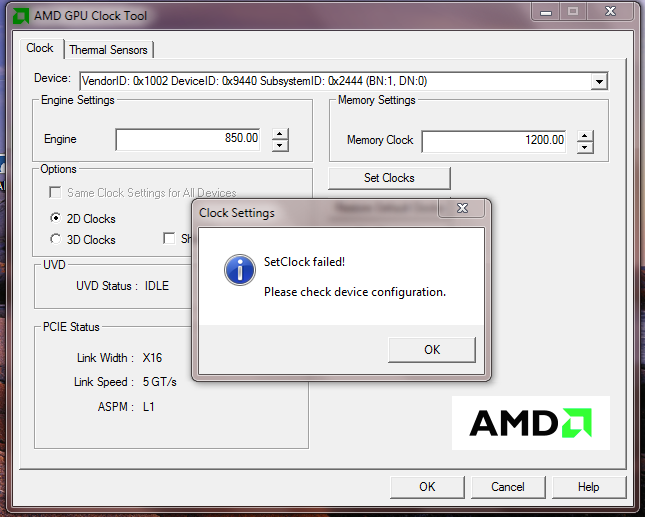

 Quote
Quote