New
#21
*BUMP*
This is to check if NitroNate is still active or not? I wanted to ask a query regarding the same issue and was unable to PM him for some odd reason.
*BUMP*
This is to check if NitroNate is still active or not? I wanted to ask a query regarding the same issue and was unable to PM him for some odd reason.
GPU is still fixed; though I built a new rig and don't use the old PC as much but it's still running fine, once again thanks NitroNate, you got me addicted to Bf2 again! :P
hello friends,
I have hp dv6899ee when I upgraded from vista to 7 my notebook couldn't recognize my graphic card
I tried to download many drives but they are not working
her is GPU-Z report
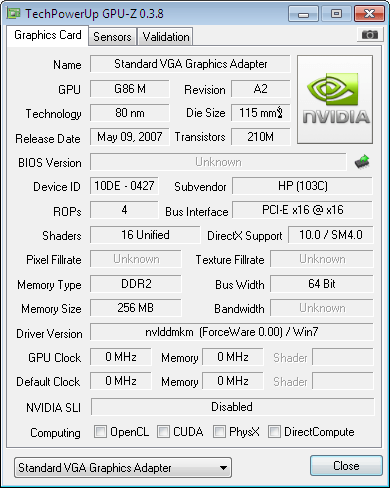
got a geforce 9500 gt
here's my gpu-z report
what should i do?
I'm very sorry for bringing life to this dead topic but I need some help. I am having the exact same issue as the people above after installing nVidia driver 285.62 and have found nvam.inf but cannot locate where I am supposed to put my hardware ID. I have a nVidia 355m with hardware ID: PCI\VEN_10DE&DEV_0CAF&SUBSYS_14221043
I have tried to find where I should put that line of code but I cannot locate it. Please if anybody knows where I should put this please reply.
Pdqman, welcome to the Seven Forums.
One very god reason for the reference Nvidia not installing, your laptop also has and uses the Intel graphics (which is actually shown as the installed display device), which is unsupported in the reference driver. This feature is also known as switchable graphics/hybrid power or as Nvidia likes to call their latest version of it "Optimus Technology".
In any case as a result of this the only driver for it that will install is whatever is available from Dell/Alienware. I also just downloaded the latest Nvidia driver for your model,
Drivers and Downloads
which has the necessary Intel driver included/integrated into it. The only way that adding the DevID from yours to the reference driver is if there is some way to disable the Intel graphics in the bios, and even then it may still not install/work properly.
Thanks for your help but now my computer is very messed up. So I downloaded drivers but when I attempted to install them it would come up as "Installation Failed" no more info. Then I hoped that a clean sweep would do good to my graphics card, it uninstalled nVidia 3D and nVidia control panel and then needed a reboot. Once rebooted I realized I had 800x600 resolution, I open up drivers to finish clean sweep and it failed. I then realized that I now have no graphics card compared to the one I had before. I really messed things up and need help. My current specs from DirectX are below along with a copy of my nvam.inf (.txt for posting reasons) Thanks for all the help.
well i have been reading this forum and i find this problems for the nvidia users ,so i made a manual to help theirs with theirs problems :) i hope it helps :)
https://mega.co.nz/#!MpZAQJyZ!MySJLk...xZ__WZPx65SuLY
